When you delete a file, it isn’t actually gone forever. It still exists on your hard drive, and depending on how it was deleted, it may be possible to recover it. If you’re worried about someone being able to access your deleted files, there are ways to prevent that from happening.
If you’re worried about someone being able to track your deleted files, don’t be. While it is possible to recover deleted files, it’s not easy, and requires special software and skills. Even then, there’s no guarantee that the person will be able to find the exact file you’re looking for.
So if you’re trying to keep something private, deleting it is a good way to make sure it stays hidden.
Where Do Files Go When Deleted on Android
When you delete a file on your Android device, it doesn’t immediately disappear. Instead, it is moved to a special “trash” folder where it is stored until you permanently delete it. This gives you a chance to undelete the file if you accidentally deleted it, or if you changed your mind and want to keep it after all.
To see the files that have been deleted on your Android device, open the Files app and tap on the “Trash” option in the left-hand sidebar. You’ll see all of the files that have been deleted within the past 30 days listed here. If you want to undelete a file, simply tap on it and then tap the “Restore” button.
The file will be moved back to its original location.
If you want to permanently delete a file from your Android device, make sure that it is selected in the Trash folder and then tap on the “Delete forever” button at the top of the screen. Keep in mind that once a file is deleted forever, there is no way to recover it!
Where Do Files Go When Permanently Deleted
When you delete a file, it isn’t really gone forever. In fact, depending on how it was deleted, it may be possible to recover it.
When you delete a file from your computer, it doesn’t just disappear into thin air.
Depending on how the file is deleted, different things happen.
If you simply delete the file by emptying the Recycle Bin or Trash, then the file is still technically present on your hard drive. It just isn’t accessible by conventional means.
The space that the file occupied is now marked as free space and can be overwritten by new files. However, until that happens, the old data is still there and can potentially be recovered using special software designed for that purpose.
If you delete a file and then immediately overwrite it with new data, then recovery becomes much more difficult but not impossible.
Data recovery experts may still be able to retrieve some of the old data if they act quickly enough before too much new data is written over top of it.
Where Do Files Go When Deleted from Recycle Bin
When you delete a file from your computer, it doesn’t just disappear into thin air. Depending on how you’ve configured your system, it will either go to your Recycle Bin or be permanently deleted.
If you’ve ever wondered what happens to your files when you delete them, read on to find out where they go and how you can get them back.
When you delete a file from your computer, it is first moved to the Recycle Bin (on Windows) or the Trash (on macOS). The Recycle Bin and Trash are designed to hold onto deleted files for a while in case you need to undelete them.
Files stay in the Recycle Bin or Trash until you empty it, at which point they’re truly gone forever.
When you empty the Recycle Bin or Trash, the space that those files occupied on your hard drive is marked as free and available for new files.
How to Permanently Delete Files After Emptying Recycle Bin
When you delete a file, it isn’t really gone until you empty the Recycle Bin. Even then, it’s not truly deleted. It’s just marked as available space that can be overwritten by new files.
That’s why “deleted” files can often be recovered using data recovery software. If you want to make sure a file is permanently deleted and unrecoverable, you need to use a file shredder.
File shredders work by overwriting the data in a file multiple times with random data.
This makes it impossible to recover the original data from the shredded file. There are many free and paid file shredders available online. We recommend Eraser, which is a free program that works with Windows 7 and up.
To use Eraser, first install it on your computer. Then, open the program and select the file or files you want to shred. You can also select an entire folder of files to shred at once.
Once you’ve selected the files, click on the “Erase” button at the bottom of the window.
You’ll be asked to confirm that you want to erase the selected files. Click “OK” and then wait while Eraser does its job.
What Happens When You Delete a File from a Usb Flash Drive
When you delete a file from a USB flash drive, the file is not actually deleted. The space that the file occupied is simply marked as available for new data to be written to it. This means that if you accidentally delete a file, there’s still a chance that you can recover it.
However, if you continue to use the flash drive, eventually the space will be overwritten and the file will be lost forever.
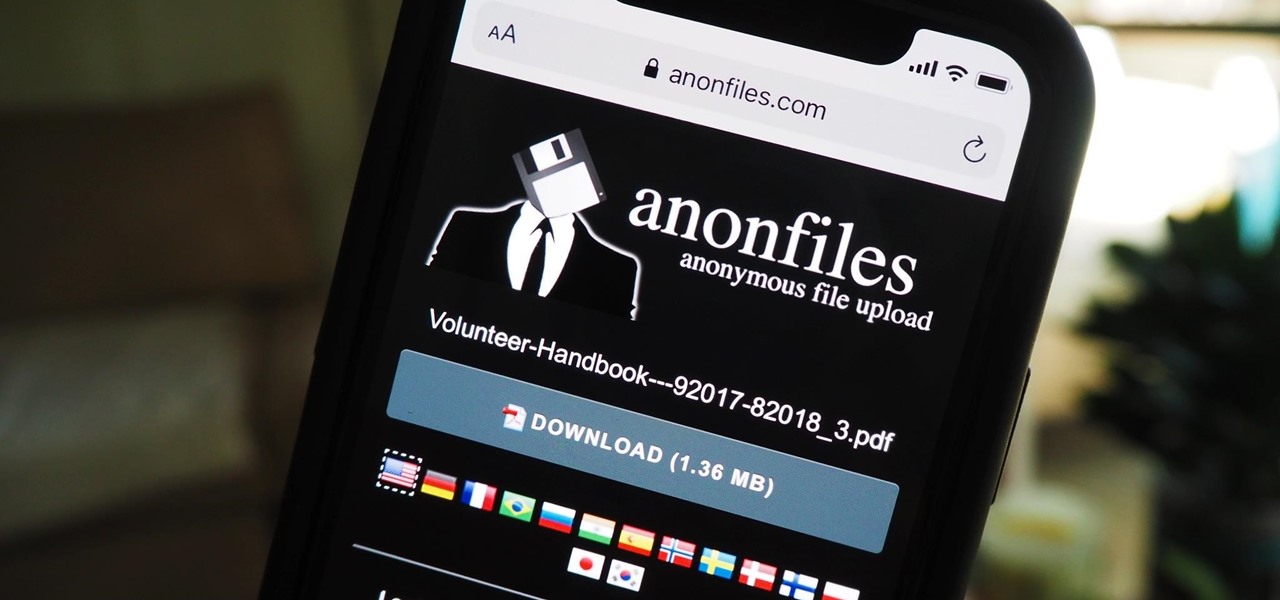
Credit: ios.gadgethacks.com
Are Deleted Files Traceable?
When you delete a file, it isn’t completely gone from your computer. Depending on how you deleted it, the file may be recoverable.
When you delete a file, Windows does not immediately remove the file from your hard drive.
Instead, the space on the hard drive that was occupied by the deleted file is “marked as empty” and can be overwritten by new data. In other words, until that space is used to store new data, your deleted file remains on your hard drive. This is why sometimes files can be recovered even after they’ve been “deleted.”
If you want to make sure a deleted file cannot be recovered, you can use a “file shredder” program to securely delete it. File shredders overwrite a deleted file with random data so that it cannot be recovered.
Are Permanently Deleted Files Actually Deleted?
When you delete a file, it isn’t actually permanently deleted. The space that the file occupied on your hard drive is simply marked as free space so that new files can be written in its place. However, just because the file is no longer visible doesn’t mean that it’s gone forever.
In fact, deleted files can often be recovered using special software designed for this purpose. This is because when a file is deleted, only the reference to the file is removed from the file system; the actual data remains intact until it is overwritten by new data.
So if you want to make sure that your deleted files are truly gone forever, you need to take some additional steps.
One way to do this is to use a secure deletion tool which will overwrite the data multiple times with random patterns, making recovery impossible. Another option is to physically destroy the hard drive or other storage device containing the sensitive data.
Can Deleted Files Really Be Recovered?
When you delete a file, it isn’t completely gone from your computer. Depending on how you’ve deleted it, the file may be recoverable.
When you delete a file, the operating system does not immediately remove the file from the computer’s hard drive.
The data is still there, but the space it occupies is marked as available for new data. If you save another file to that location, the old data will be overwritten and lost forever.
However, if you just emptied your Recycle Bin or Trash, those files are still recoverable because they haven’t been overwritten yet.
To prevent recovery of deleted files, you can use a “file shredder” program that overwrites the space occupied by the deleted file with random data so it can’t be recovered.
How Do I Delete Files Without a Trace?
When you delete a file, it isn’t really gone. The space on your hard drive that the file occupied is simply marked as available for new data. Until that spot is overwritten with new data, the deleted file remains intact and can be recovered with the right tools.
If you want to make sure a deleted file is truly gone and cannot be recovered, you need to wipe or shred the hard drive.
Wiping a hard drive means overwriting it with zeros or random data so that any trace of the original data is erased. This process can be done manually or with special software designed for wiping drives.
Shredding a hard drive refers to physically destroying the drive so that it can never be used again. This might involve breaking the platters inside the drive or drilling holes through the casing. Whichever method you choose, make sure you do your research and use a reliable method to ensure your deleted files are truly gone for good.
How to PERMANENTLY delete files so they can't be recovered by people like me!
Conclusion
When you delete a file, it isn’t completely gone from your computer. Instead, the space that file occupied on your hard drive is marked as empty and available for new data. The deleted file isn’t actually erased until new data is written to that location.
Until then, it’s possible to recover deleted files using special software.


