If you’re worried about your company knowing that you copied files, there are a few things to keep in mind. First and foremost, it’s important to know that copying files is not necessarily illegal. There are many circumstances in which copying files is perfectly legal, such as when you’re making backups or working on personal projects.
However, there are also some circumstances in which copying files can be considered illegal, such as if you’re stealing trade secrets or violating copyright laws. So, how can your company tell if you’ve copied files? And what should you do if they find out?
There are a few things to consider when wondering if your company will know if you copy files. The first is the type of file you’re copying. If it’s a document or spreadsheet, your company may have tracking in place to see who accessed and edited the original file.
Copying these kinds of files may trigger an alert for your IT team.
If you’re copying images, videos, or audio files, your company may not have the same kind of tracking in place. However, if you’re copying large files or a lot of files at once, this could raise some red flags with your IT department.
They may investigate to see if you’re trying to download corporate data onto a personal device.
The bottom line is that it’s possible for your company to find out if you’re copying files – especially if those files are sensitive or confidential. So be careful what you copy, and make sure you have permission from your boss before saving any work-related data on your personal device.
Leaving Job Copying Files
When you leave a job, it’s important to make sure you have copies of all the files you need. This includes any work-related documents, as well as any personal files you may have stored on your work computer. Here’s how to make sure you get everything you need before you go:
1. Gather up all the work-related files you want to keep. This includes any documents, spreadsheets, presentations, etc. that are specific to your job. If possible, copy these files to a USB drive or other external storage device.
2. Check your email account and save any important messages or attachments. You may also want to forward important emails to your personal email address.
3. If you have a work laptop, make sure to back up any personal files stored on it.
This includes photos, music, documents, etc. Again, copying these files to a USB drive or other external storage device is the best option.
4. Don’t forget about any online accounts associated with your job!
Be sure to close or transfer any social media accounts, website logins, etc., that are related to your position.
Making copies of all your important files before leaving a job is crucial in ensuring a smooth transition out of that role – and into whatever comes next!
Copy Files off Computer Without Leaving Trace
As more and more people are working remotely, the need to copy files off of a computer without leaving a trace is becoming increasingly important. There are a few different ways that this can be done, and each has its own benefits and drawbacks.
One way to copy files off of a computer without leaving a trace is to use an external hard drive.
This is a relatively simple process – simply connect the hard drive to the computer and drag-and-drop the desired files onto it. The main benefit of this method is that it is quick and easy. However, the downside is that external hard drives can be easily lost or stolen, which could lead to sensitive information falling into the wrong hands.
Another way to copy files off of a computer without leaving a trace is to use online storage services such as Dropbox or Google Drive. These services allow users to upload files from their computers and access them from any internet-connected device. The benefit of using these services is that they provide an extra layer of security since the files are not physically stored on the user’s computer.
However, the downside is that if the service provider experiences an outage, users will not be able to access their files.
Finally, another option for copying files off of a computer without leaving a trace is to use encryption software such as TrueCrypt or Veracrypt. These programs allow users to encrypt their data so that even if it falls into the wrong hands, it will be unreadable.
The benefit of using encryption software is that it provides ultimate security for sensitive data.
Can My Employer See If I Copy Files to Google Drive
Assuming you’re asking if your employer can see if you’re copying files from your work computer to a personal Google Drive account, the answer is maybe. It depends on how your company’s network is set up and what kind of monitoring they have in place.
If your employer has installed monitoring software on their computers, they may be able to see that you’re copying files to a removable drive or cloud storage service like Google Drive.
They may also be able to track which specific files you’re copying.
Even if your employer doesn’t have monitoring software installed, they might still be able to tell that you’re copying files off of their network if they notice unusual activity on their firewall logs. If you’re worried about getting caught, your best bet is to talk to your IT department and find out what kind of monitoring is in place before trying to copy any sensitive files.
Can My Employer See If I Copy Files Reddit
If you’re a Reddit user, you may be wondering if your employer can see if you copy files from the site. The short answer is no – unless your employer has specifically installed monitoring software on your computer, they won’t be able to tell if you’ve copied anything from Reddit. However, there are some things to keep in mind if you’re using Reddit at work.
First of all, while your employer won’t be able to tell if you’ve copied files from Reddit, they will be able to tell if you’re spending a lot of time on the site. If you’re browsing Reddit during work hours, it’s likely that your boss will eventually notice – so it’s best to limit yourReddit usage to break times or lunchtimes.
Secondly, remember that even though your employer can’t see what specific files you’re copying from Reddit, they can still see how much data is being transferred from the site.
So if you’re downloading large files or copying a lot of data from Reddit, it’s possible that your boss will become suspicious. Again, it’s best to limit yourself to small file transfers and only use Reddit for personal use during work hours.
Overall, as long as you’re not spending too much time on the site and only transferring small amounts of data, there’s no need to worry about your employer finding out that you’re using Reddit at work.
Just use common sense and enjoy the website!
Leaving Job Copying Files Reddit
Leaving your job can be a tough decision, and it’s even tougher when you realize you need to copy all of your files off of the company’s servers. But don’t worry, we’re here to help! Here are some tips for copying your files off of a company server before you leave your job:
1. Check with your IT department first – they may have a process in place for employees who are leaving the company.
2. If you’re allowed to copy your own files, start by creating a list of everything you need to save. This will help you keep track of what’s important and make sure you don’t forget anything.
3. Once you have your list, start copying the files over to an external hard drive or cloud storage account (like Dropbox). Make sure to save them in a safe place so you can access them later!
4. Finally, once all of your files are safely backed up, delete them from the company server.
This will free up space for other employees and prevent any sensitive information from falling into the wrong hands.
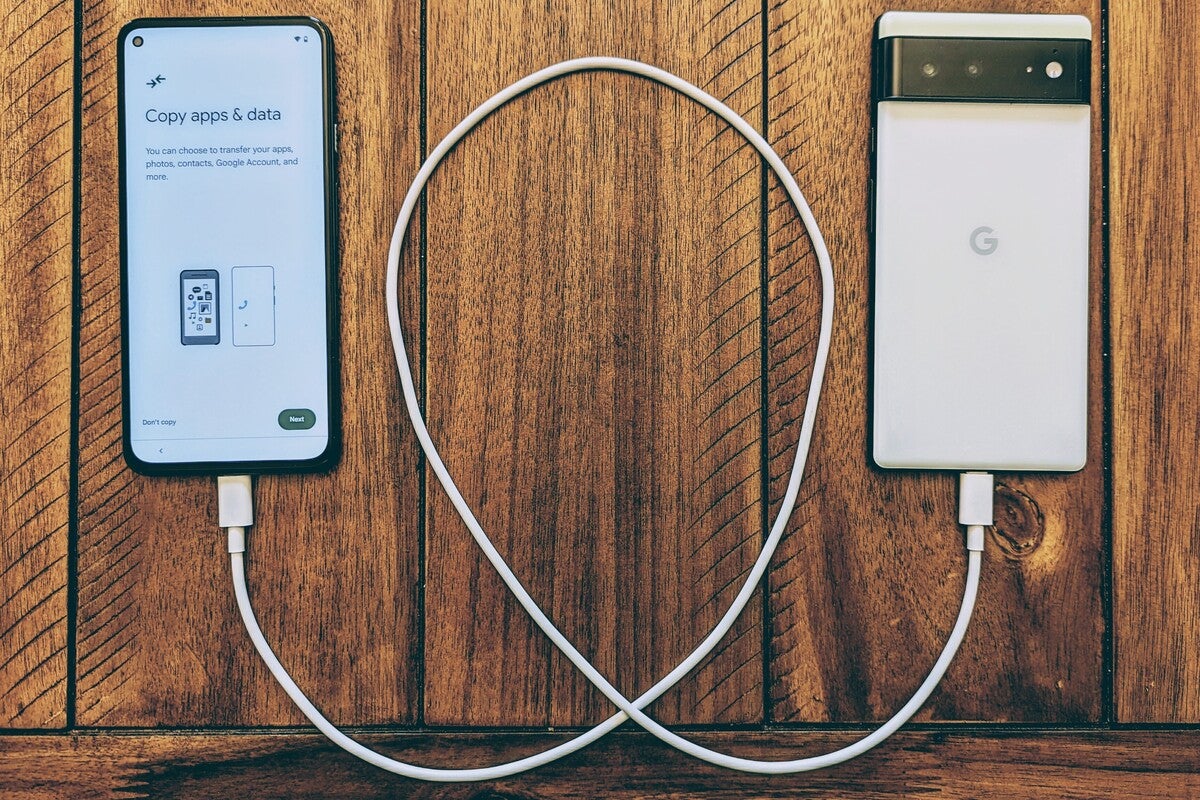
Credit: www.computerworld.com
How Do I Copy Files Without Leaving a Trace?
There are a few ways to copy files without leaving a trace. One way is to use an encrypted file system, which will encrypt the contents of the files you’re copying so that they can’t be read by anyone who doesn’t have the encryption key. Another way is to use a steganographic tool, which will hide the contents of the files you’re copying in another file, like an image or audio file.
Can Companies Track Downloads?
When it comes to digital content, companies can track downloads in a variety of ways. One common method is through the use of cookies. Cookies are small pieces of code that are placed on a user’s device when they visit certain websites.
These cookies can then be used to track the user’s activity across the internet and collect data about their behavior. This data can be used by companies to better understand how their customers interact with their content and make decisions about what type of content to produce in the future.
Another way that companies can track downloads is through the use of web beacons.
Web beacons are small images that are embedded into website code. When a user visits a page that contains a web beacon, their device will request the image from the server. This request includes information such as the user’s IP address, which can then be used to track their location and activity.
Web beacons are often used in conjunction with cookies to provide more comprehensive data about a user’s behavior.
Finally, some companies may also choose to track downloads through log files. Log files contain information about every request made to a server, including those made by users downloading files.
This information can include things like the date and time of the download, the IP address of the user, and what type of file was downloaded. While log files don’t usually contain personally identifiable information (PII), they can still be used to get an idea of how popular certain types of content are and where users are accessing it from.
Overall, there are several different ways that companies can track downloads.
Can Companies See What Files You Open?
When you open a file on your computer, the file is accessed by the application you’re using to open it. The application then requests the operating system to open the file. The operating system keeps track of which files are being accessed and by which programs.
This information can be logged by the operating system and made available to administrators or other users on the same computer. In some cases, this information may also be sent over a network to another computer. For example, when you access a file on a shared network drive, the server that hosts the network drive will log which files were accessed and by which computers.
In most cases, only people with administrative access to a computer or server can view these logs. However, there are some exceptions. For example, if you’re using a public Wi-Fi hotspot, the owner of the hotspot may be able to see which websites you’re visiting or what files you’re downloading.
Likewise, if your employer provides you with a laptop or tablet for work, they may also have access to logs of what files you’ve been accessing.
So while it’s technically possible for companies to see what files you open on your computer, it’s not something that happens in most cases. If you’re concerned about privacy, make sure to use caution when accessing sensitive information on public Wi-Fi networks or devices that are owned by your employer.
Does Windows 10 Keep a Log of Copied Files?
Windows 10 does not automatically keep a log of copied files. However, you can enable the File History feature to create a backup of your files. This will allow you to restore previous versions of your files if they are accidentally deleted or corrupted.
Block or Log Files Copied Outside of Company with Microsoft 365 | Demo
Conclusion
In short, the answer is yes. Your company will know if you copy files from their systems. They likely have policies in place to prevent data loss and will be able to track where the copied files came from.
Additionally, they may have software installed that monitors file activity and can raise alarms when unauthorized copying occurs.


