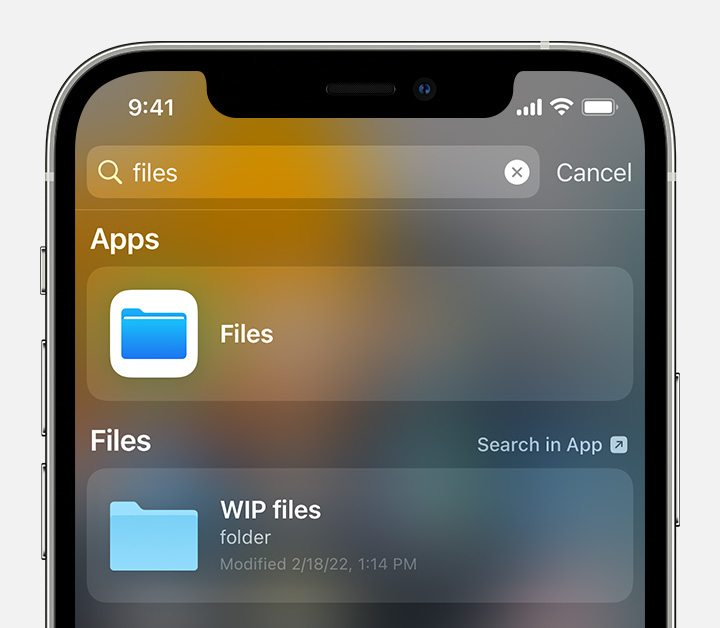When you are using a computer at work, it is important to remember that your employer can see your files. This includes any emails that you send or receive, as well as any websites that you visit. If you are using a work computer for personal purposes, you should be aware that your employer may be able to access these files.
Can my employer see my files?
This is a question that we get asked a lot, and unfortunately, the answer is not as straightforward as you may hope. While your employer may not be able to snoop through your personal files without your permission, they can often access them if they have a legitimate business reason to do so.
For example, if you store work-related documents on your personal computer or device, your employer may be able to view them if they need to in order to perform their job duties. Additionally, if you use company-owned devices or systems to store or access personal information (like email), your employer may also have the ability to view or retrieve this data.
Of course, this isn’t always the case – it really depends on the specific policies and procedures of your workplace.
So if you’re worried about your employer snooping through your personal files, it’s best to check with HR or your company’s IT department to find out what their policy is.
What Can My Employer See on My Personal Iphone
Your employer may be able to see more on your personal iPhone than you realize. If your phone is connected to your work email or other work-related accounts, your employer may have access to this information. Additionally, if you use any work-related apps on your personal phone, your employer may be able to track your activity through these apps.
Therefore, it’s important to be aware of what information your employer can potentially access on your personal iPhone.
Can My Employer See My Browsing History When I’M Not on Their Network
If you’re using your work computer, chances are your employer can see your browsing history. Even if you’re not on their network, they may have installed monitoring software that allows them to see what websites you’re visiting. If you’re using your own device, they may still be able to track your activity if you’re connected to their Wi-Fi network.
So if you’re doing something online that you wouldn’t want your boss to know about, it’s best to use a personal device and disconnect from the company’s network.
Can My Employer See My Internet Activity on My Personal Phone
If you’re using your personal phone for work-related activities, there’s a chance your employer can see what you’re doing. Here’s what you need to know about your privacy rights and how to protect yourself.
Can my employer see my internet activity on my personal phone?
It depends. If you’re using a work-issued phone or computer, your employer has the right to monitor your activity. However, if you’re using your own personal device for work purposes, the situation is a little more complicated.
Your employer may not be able to directly track your internet activity, but they can request access to your browsing history from your service provider. In some cases, employers may also be able to remotely access devices that are connected to their network, which could include phones and laptops.
So what can you do to protect yourself?
For starters, it’s important to be aware of company policies regarding internet usage on work devices. If you’re not sure whether or not your employer has the ability to track your activity, ask them directly. Additionally, make sure to use a secure VPN when accessing sensitive information on public wifi networks.
And finally, consider installing security software on all of your devices that will allow you to control who has access to your data.
What Can My Employer See on My Google Account
Your employer can see everything that you do on your Google account if you’re logged in to their network. That means they can see your search history, the websites you visit, and any other activity that you engage in while using their network. If you’re concerned about what your employer might be able to see, it’s best to use a personal account or create a separate account for work purposes.
Can My Employer See My Browsing History on My Personal Computer
Can My Employer See My Browsing History on My Personal Computer?
The short answer is yes, your employer can see your browsing history on your personal computer. If you’re using a work computer, then your employer can also track your activity.
Here’s a more detailed explanation of how this works and what you can do to protect your privacy.
When you connect to the internet, your computer sends data to and receives data from web servers. This data includes information about the websites you visit and the files you download.
Your internet service provider (ISP) can also see this data and may collect it as part of their own analytics or for other purposes.
Your employer can access all of this data if they have installed monitoring software on your computer. This software can be used to track your internet activity in real-time or log it for later review.
Employers typically use monitoring software to ensure that employees are not visiting sites that are unrelated to work or engaging in other activities that could negatively impact productivity.
Fortunately, there are ways to prevent employers from seeing your browsing history. One option is to use a virtual private network (VPN), which encrypts all internet traffic between your computer and the VPN server.
This makes it impossible for employers (or anyone else) to see which websites you’re visiting or what files you’re downloading.
Credit: support.apple.com
Can My Employer Access My Files?
Yes, your employer can access your files. If you are using a work computer, your employer has the ability to track your activity and access any files you have stored on the device. Additionally, employers can request access to employee accounts on file-sharing platforms like Google Drive or Dropbox.
If you are using personal devices for work purposes, your employer may also be able to access these files if they are stored in the cloud or backed up to a company server. To protect your privacy, it is important to be aware of what type of information your employer can access and take steps to keep sensitive data safe.
Can My Employer See What I Do on My Personal Phone?
In short, yes. If you’re using a work phone, your employer can see everything you do on it. However, if you’re using your personal phone for work-related purposes, your employer may also be able to access that information.
Here’s what you need to know about your employer’s ability to track your phone usage.
If you’re using a work phone, your employer has the ability to track nearly everything you do on it. This includes things like calls made and received, text messages sent and received, websites visited, and even GPS location data.
Essentially, if it’s possible to do on a phone, your employer can probably find out that you did it if they’re looking.
However, just because your employer has the ability to track this information doesn’t mean that they actually are tracking it all the time. In most cases, employers will only start monitoring employees’ phone usage if there’s a reason to believe that something inappropriate is happening.
For example, if an employee is suspected of making personal calls on a work phone or of visiting inappropriate websites while at work, their employer may start monitoring their phone usage more closely in order to gather evidence.
Of course, even if your employer isn’t actively monitoring your phone usage all the time, they may still have access to certain information about what you do on your personal device if you use it for work-related purposes. For example, many employers require employees to use their personal devices for work email and other work-related communications.
This means that even though an employee is using their personal device for these activities, their employer will likely still have access to any relevant communications (including emails) stored on the device.
So what does this all mean for you? If you’re concerned about your privacy at work, it’s important to remember that anything done on a work device is likely not private from your employer’s perspective.
What Can Your Employer See on Your Work Computer?
Your employer can see everything on your work computer, including your personal files, emails, and browsing history. If you’re using a work computer for personal use, it’s important to be aware that your employer has the ability to monitor your activity. If you’re concerned about privacy, you can take steps to limit what your employer can see on your work computer.
For example, you can use a private browsing window or encrypt your personal files.
How Can I Tell If My Computer is Being Monitored at Work 2022?
If you’re concerned that your employer is monitoring your computer activity at work, there are a few telltale signs you can look for.
First, take a look at your computer’s taskbar. If there’s a program running in the background that you don’t recognize, it could be monitoring software.
Also, check your browser history to see if there are any unusual sites listed that you didn’t visit yourself.
Another way to tell if your employer is monitoring your computer is by paying attention to how quickly it seems to be running. If programs are opening and closing much faster than usual, or if pages are loading more slowly than normal, this could be a sign that someone is remotely accessing your machine.
If you have any suspicion that your employer is monitoring your computer usage at work, the best course of action is to talk to them directly about it. They may have a legitimate reason for doing so, or they may be open to easing your concerns by adjusting the level of monitoring they’re doing.
What Medical Information Can an Employer Ask For? Employee Medical Records Confidentiality
Conclusion
If you’re concerned about your employer being able to access your personal files, you’re not alone. Many people are worried that their boss might snoop through their computer files or read their emails. While it’s true that employers can sometimes access employee computers and email accounts, there are usually limits to what they can do.
In most cases, employers can only access employee computers and email accounts if they have a legitimate business reason for doing so. For example, an employer might need to check an employee’s computer if there’s suspicion of theft or illegal activity. Or, an employer might want to review an employee’s email if there’s a problem with work-related communications.
Generally speaking, employers shouldn’t be looking through employees’ personal files unless there’s a good reason to do so. If you’re worried about your employer snooping on your personal information, it’s best to talk to your boss or HR department. They should be able to tell you more about the company’s policies on accessing employee computers and email accounts.