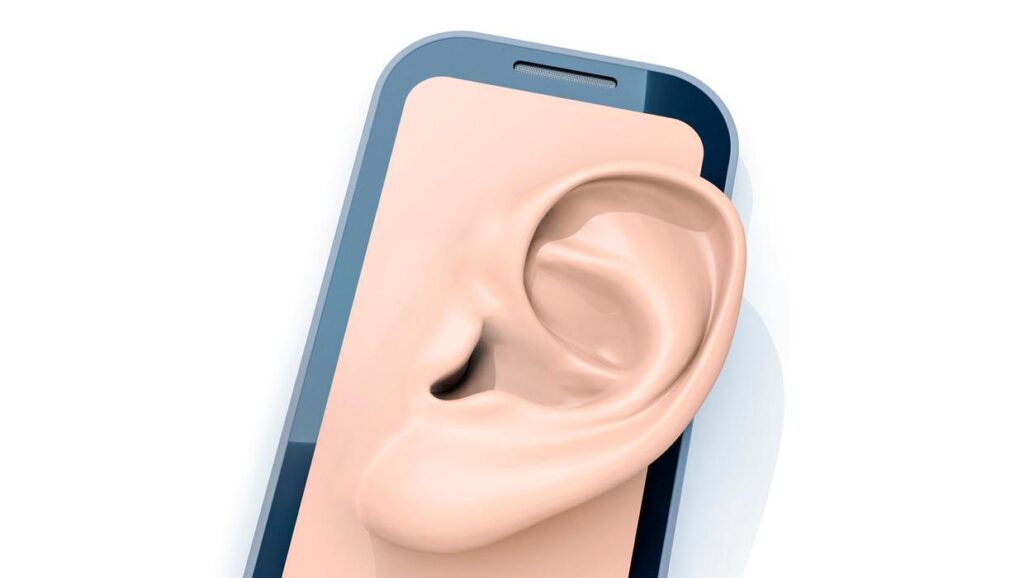You might think your phone is only listening to you when you’re on a call or actively using a voice assistant, but that’s not always the case. Your phone could be secretly recording your conversations and sending them to third-party companies without your knowledge. There are a few ways to tell if your phone is doing this, and there are steps you can take to prevent it from happening.
If you notice that ads seem to be following you around online, it could be because your phone is listening to you. Companies use algorithms to target ads based on what they think you’re interested in, and they can get this information by eavesdropping on your conversations. If you have an ad pop up shortly after talking about a product, it’s likely that your phone was listening in.
Another way to tell if your phone is secretly recording you is by looking at the permissions it has. Most apps need access to things like your camera and microphone in order to function properly, but some don’t need this access at all. If an app has permission to use your microphone andyou aren’t sure why, it could be cause for concern.
You can usually change these permissions in the settings menu of your device.
Finally, consider whether or not you have a voice assistant enabled on your phone. These assistants are always “listening” for their wake word so they can start recording audio.
Even if you never say the wake word out loud, the assistant may still pick up on other sounds that trigger its recording functions. If you don’t want your conversations being recorded, disable any voice assistants you have set up on your device.
Is my phone listening to me? We tested it, here's what happened
We’ve all been there. You’re talking to your friends about a new product you want to buy, and the next thing you know, you’re seeing ads for that product everywhere you go. Or maybe you’re having a conversation about an upcoming event, and suddenly your Facebook feed is full of related ads.
It’s almost like your phone is listening to you!
But is it? According to some experts, the answer is yes.
They believe that our phones are equipped with microphones that pick up on our conversations and then use that information to target us with ads.
Others are skeptical, saying that this would be a huge violation of privacy and would never be allowed by phone manufacturers or app developers. And even if it were happening, they say, it would be nearly impossible to do accurately enough to be useful for targeted advertising.
So what’s the truth? It’s hard to say for sure. But one thing is certain: we should all be aware of the possibility that our private conversations are not as private as we think they are.
How to Stop My Phone from Listening to Me
We’ve all seen the commercials where our favorite celebrities tell us that our phones are listening to us. We laugh it off, but is there any truth to it?
It turns out, your phone probably is listening to you- but not in the way you think.
Here’s what you need to know about how your phone listens to you, and how to stop it from doing so.
Your Phone Listens for Keywords
Have you ever noticed that after talking about a certain product or topic, you start seeing ads for it everywhere?
That’s because your phone is listening for keywords that trigger targeted ads. While this might be annoying, it’s not necessarily a bad thing. However, if you’re worried about your privacy, there are steps you can take to prevent your phone from listening in on your conversations.
How to Stop Your Phone from Listening In
There are a few different ways to go about this. The first is to disable Siri or Google Assistant if you’re using an iPhone or Android device respectively.
This will prevent them from activated by hotwords (keywords that activate them). You can also turn off “Hey Siri” or “OK Google” if these are enabled on your devices. Another way to stop your phone from eavesdropping is to disable microphone access for specific apps.
On an iPhone, this can be done in the Settings app under Privacy – Microphone; on Android, go to Settings – Apps & notifications – App permissions – Microphone and toggle off the switch next to the app(s) in question . Finally, you can try a ad blocker like AdBlocker Ultimate , which will block most targeted ads before they even reach your device .
So there you have it- now you know how to keep your conversations private and avoid those pesky targeted ads!
How to Test If Your Phone is Listening to You
We’ve all been there. You’re talking to your friend about a new restaurant you want to try, and suddenly ads for that very restaurant start popping up on your social media feeds. Or you’re discussing an upcoming vacation with your family, and next thing you know, travel ads are everywhere.
It’s eerie, right? And it can make you wonder: is my phone listening to me?
The short answer is: probably not.
But the longer answer is a little more complicated. Let’s take a closer look at how our phones collect data and what that means for our privacy.
Most of us use our phones for just about everything these days.
We text, we email, we post on social media, we stream music and movies – you name it, we do it on our phones. And all of that data creates a pretty detailed picture of who we are and what we like (or don’t like). That information is then used by advertisers to target us with ads they think we’ll be interested in.
So while it may seem like your phone is listening to your conversations, it’s really just using the vast amount of data it has on you to deliver targeted ads.
That said, there have been some reports of people finding audio recordings of their conversations on their phones that they didn’t create themselves. In most cases, these recordings were made by apps that had permission to access the microphone (think voice-activated assistant apps like Siri or Google Assistant).
If you find an audio recording on your phone that you didn’t create yourself, chances are it was made by one of these apps without your knowledge or consent – which is definitely cause for concern.
If you’re worried about your privacy and want to make sure no one is secretly listening in on your conversations, there are a few things you can do:
• Check the permissions for any app that has access to your microphone and revoke access if necessary;
• Only give permission for microphone access when absolutely necessary;
• Keep an eye out for any unusual activity on your phone, such as unexpected background noise or strange recordings in your audio files;
• Be cautious about what personal information you share online or over the phone;
• Use a secure messaging app such as Signal or WhatsApp if possible;
• Consider using a physical barrier such as tape over the microphone when not in use;
How to Stop My Phone from Listening to Me Android
If you’re concerned about your privacy and want to make sure your Android phone isn’t listening to you, there are a few things you can do. First, go into your settings and disable Google’s “OK Google” feature. This will prevent your phone from activating the microphone when it hears the phrase “OK Google.”
You can also disable other voice control features like “Hey Siri” or “Hey Cortana.”
Next, download a security app like Lookout or Avast that will protect your device from malware and spyware. These apps can help block malicious apps that might be trying to eavesdrop on you.
Finally, keep an eye on the permissions that each of your apps has. If an app doesn’t need access to your microphone or camera, then chances are it doesn’t need access to anything else on your device either. Be selective about which apps you give permission to and only grant access to the bare minimum amount of information they need in order to function.
By following these steps, you can help keep your Android phone from listening to you without sacrificing its usefulness.
Is My Phone Listening to Me Ads
We’ve all been there. You’re talking to your friend about a new product you’re thinking of buying, and the next thing you know, an ad for that exact product pops up on your Facebook feed. Or you mention to your partner that you’re feeling a little down, and suddenly ads for antidepressants start appearing everywhere you look.
While it’s easy to write these occurrences off as coincidence, some people believe that our phones are actually listening to us and using our conversations to target us with ads. So is there any truth to this theory?
There is no concrete evidence that our phones are listening to us in order to target us with ads.
However, there are a few things that could lead one to believe this is happening. For example, many people have reported seeing ads for products they’ve only discussed verbally, never searched for online. In addition, our phones are always listening for commands such as “Hey Siri” or “OK Google,” which could theoretically be used to activate the microphone and record audio without our knowledge.
Of course, even if our phones were listening to us, it’s unlikely that advertisers would be able to do much with the information they gleaned from casual conversation.
Is My Phone Listening to Me Android
We’ve all been there. You’re talking to a friend about a new product you just bought, and then suddenly an ad for that exact product pops up on your Facebook feed. Or you’re discussing a sensitive topic with a co-worker, and later that day you see an ad related to that topic on your phone.
It’s almost like your phone is listening to you!
But is it?
The short answer is: probably not.
The longer answer is a bit more complicated.
Here’s what we know: certain apps on your phone, such as Google Now and Siri, are designed to listen for certain keywords in order to provide you with information or perform actions based on what you say. For example, if you tell Siri “I’m hungry,” she might suggest nearby restaurants.
In order for these apps to work properly, they need to have access to your microphone. And when they do have access to your microphone, it’s possible – though unlikely – that the app could be recording everything you say, even when it’s not activated by a keyword.
So yes, it is technically possible that your phone could be eavesdropping on your conversations without you knowing it.
However, there are no confirmed cases of this happening – at least not yet. And even if it were happening, it would be very difficult for someone to actually use the recordings for nefarious purposes (like targeted advertising).
Credit: www.komando.com
How Do I Stop My Phone from Listening to Me?
If you’re concerned about your phone listening to you, there are a few things you can do to stop it. First, you can disable the microphone in your phone’s settings. This will prevent any apps from accessing the microphone and listening in on your conversations.
You can also uninstall any suspicious apps that may be secretly recording you. If you’re really worried, you can even put a piece of tape over the microphone on your phone to be extra safe.
Does Your Phone Spy on You?
Most people believe that their phone is spying on them. This is not an unfounded belief, as there have been several cases where phones have been caught recording conversations and transmitting data back to the manufacturer or other third party. However, it is important to remember that these incidents are rare and usually only happen when the phone has been specifically configured to do so.
For the average person, it is very unlikely that their phone is secretly recording their conversations or transmitting data without their knowledge.
Conclusion
A new study has found that your phone may be secretly listening to you. The study, conducted by researchers at the University of South Wales in Australia, found that popular apps on Android and iOS devices are recording what you say and sending it back to the app developers.
The study looked at 100 popular apps and found that many of them were recording audio without the user’s knowledge or consent.
In some cases, the recordings were sent back to the developers in real-time while the user was using the app.
While most of the apps studied were not explicitly designed to eavesdrop on users, they did have access to the microphone and could activate it without the user’s knowledge. The researchers believe that these apps are using this capability to collect data about what users are saying and how they are using the app.
This research raises serious privacy concerns about how our personal data is being collected and used without our knowledge or consent.