In today’s world, it’s important to be able to access your camera from another phone. Whether you’re trying to keep an eye on your home while you’re away or you want to be able to check in on your business, remote access can be a lifesaver. But how do you set up remote access?
And what are the best ways to use it?
This app can Remotely OPEN any Phone CAMERA | Airdroid Parental Control
If you’re looking to remotely access your camera from another phone, there are a few different ways you can do it. One option is to download a third-party app that will allow you to connect to your camera and view the feed from another device. Another option is to use the built-in remote access feature on your camera, if it has one.
Finally, you can also set up a dedicated IP address for your camera that will allow you to view the feed from any web browser.
How to Control Another Phone from Your Phone Without Them Knowing for Free
In today’s world, it’s not uncommon for people to want to control another person’s phone without them knowing. Whether it’s for safety reasons or simply because you’re curious, there are a few ways to do this for free.
One way is to use a spy app.
There are many different spy apps available online, and most of them offer a free trial period. During the trial period, you’ll be able to access all of the features of the app and see if it’s something that you’re interested in using long-term.
Another way to control another person’s phone is by using a remote access tool.
This type of tool allows you to remotely control another device from your own phone or computer. There are both paid and free options available, so be sure to do your research before choosing one.
Finally, if you know the other person’s password, you can also log into their account on their phone and access their data that way.
This isn’t technically “controlling” their phone since they’re still aware that you have access to their account, but it will allow you to see everything that they’re doing on their device.
If you need help controlling another person’s phone without them knowing for free, then one of these three methods should work well for you. Be sure to choose the option that best suits your needs and budget before getting started!
Remotely Control Android Phone from Another Phone
If you are looking for a way to remotely control an Android phone from another phone, there are a few different methods that you can use. One popular method is to use a remote control app like AirDroid. With AirDroid, you can remotely access your Android phone from another Android device or from a web browser.
You can do things like send and receive text messages, view notifications, and even take screenshots of your device’s screen.
Another option for remotely controlling an Android phone is to use TeamViewer. With TeamViewer, you can gain access to another person’s device as long as they give you permission to do so.
Once connected, you’ll be able to see the other person’s screen and control their device just as if it were your own.
Finally, Samsung devices have a feature called “Find My Mobile” which allows users to remotely control their devices if they are lost or stolen. With Find My Mobile, you can track your device’s location, lock it down remotely, and even wipe its data if necessary.
No matter which method you choose, being able to remotely control an Android phone from another phone can be extremely useful in a variety of situations. Whether you’re trying to help someone troubleshoot a problem on their device or simply want to keep an eye on your own smartphone when it’s not in your possession, these methods should get the job done!
Turn on Cell Phone Camera Remotely Free
Assuming you would like a blog post discussing how to turn on a cell phone camera remotely free:
There are many reasons you might want to remotely turn on someone’s cell phone camera. Maybe you’re a parent who wants to keep an eye on your child without them knowing, or maybe you’re suspicious that your partner is cheating and you want to catch them in the act.
Whatever your reasons, there are a few ways you can do this for free.
One way is to use an app like Spy Cam Oven or AtHome Camera. These apps allow you to remotely view and control another person’s phone camera from your own device.
Another way is to use a remote desktop program like LogMeIn or TeamViewer. With these programs, you can access another person’s computer as if you were sitting in front of it. This means that you can also access their cell phone if it’s connected to their computer.
Of course, before taking any of these steps, it’s important to make sure that you have the legal right to do so. In most cases, it’s only legal to remotely turn on someone’s cell phone camera if they’ve given you explicit permission to do so. Otherwise,you could be breaking the law and facing serious consequences.
Other Mobile Camera Control App
Other Mobile Camera Control App
If you’re looking for an app to control your mobile camera, there are a few options available. Some of these apps allow you to remotely control the camera from another device, while others let you control the camera directly from your mobile device.
One option is CamRanger (available for iOS and Android). This app lets you wirelessly connect your camera to your mobile device and then use your mobile device as a remote shutter release. You can also change settings like aperture, ISO, and shutter speed directly from the app.
Another similar app is DSLR Controller (available for Android), which also lets you remotely control your DSLR camera from your mobile device.
Another option is to use an intervalometer app like TriggerTrap (available for iOS and Android). Intervalometers are used to automatically take photos at regular intervals, which can be useful for timelapse photography or long exposure astrophotography.
With TriggerTrap, you can set up the intervalometer on your mobile device and then trigger it remotely using Bluetooth or NFC. There are also a few other intervalometer apps available, such as TimerCam (iOS) and DigiCAM2 (Android).
Finally, there are a few apps that let you use your phone’s flash as a strobe light for long exposure photography.
One example is LightTrac (iOS), which allows you to control the intensity and duration of the flash. For Android users, there’s Flashlight Timer (free) or Long Exposure Calculator & Camera PRO ($3).
Remotely Access Android Phone With Gmail
If you’re like most people, your smartphone is always within arm’s reach. But what if you need to access it when you’re not near it? Maybe you forgot to bring it with you on a trip, or maybe you just want to check something while you’re at work.
Whatever the reason, there are a few ways you can remotely access your Android phone using Gmail.
First, make sure your phone is connected to the internet and that you have signed in to your Google account on it. Then open up the Gmail app on another device, such as a laptop or tablet.
In the top right corner of the screen, click on the three lines icon and select “All Mail.” This will pull up a list of all the emails in your account, including any from your Android phone.
To find messages from your phone specifically, enter “from:me” into the search bar at the top of the page.
This should bring up any emails sent from your Android device. You can also search for specific terms by adding them into the search bar – for example, if you’re looking for an email about a specific project, try searching for “project name.”
Once you’ve found the message or messages you’re looking for, simply open them and reply as normal.
Your replies will go directly to whoever sent them originally – even if they were sent from your phone! So now even if you forget your phone at home or in the office, as long as you have another internet-connected device with Gmail installed on it (such as a laptop), you can still stay in touch with anyone who needs to get hold of you.
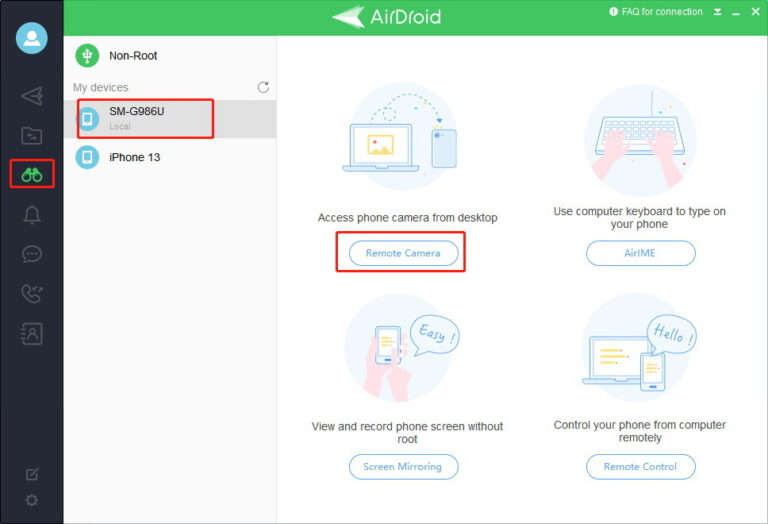
Credit: www.airdroid.com
How Can I Remotely Access Another Phone’S Camera?
There are a few different ways that you can remotely access another phone’s camera. One way is to use a phone tracking app. These apps require you to install the app on both phones and then you can track the other phone’s location and even activate its camera.
Another way is to use a remote camera viewing app. These apps also require you to install them on both phones, but they let you view the camera feed from the other phone in real-time. Finally, there are some newer smartphones that have built-in remote access features.
For example, Samsung’s SmartThings app lets you remotely access and control all of your Samsung devices, including cameras.
Can You Remotely Access an Android Phone Without Knowing?
It is possible to remotely access an Android phone without knowing, but it requires physical access to the device. Once you have physical access to the device, you can use a number of methods to gain remote access. The most common method is to use a USB cable and connect the device to a computer.
Once the device is connected, you can then use a number of tools to gain remote access.
Can Someone See You Through Your Phone Camera Android?
Yes, someone can see you through your phone camera Android. There are a few ways that this can happen. The first is if you have an app that is designed to do this such as a spying or monitoring app.
These apps usually require you to root your phone, which gives the app full access to all of your phone’s features and data. Once the app is installed, it can then access your camera and take pictures or videos without your knowledge or permission.
Another way this can happen is if someone hacks into your phone and gains access to your camera.
This is usually done by taking advantage of security vulnerabilities in the operating system or in specific apps. Once the hacker has access to your camera, they can then take pictures or videos without your knowledge or permission.
If you are concerned that someone may be able to see you through your phone camera Android, there are a few things you can do to protect yourself.
First, make sure that all of the apps on your phone are up-to-date and from trusted sources. Second, consider installing an anti-malware app which will help protect you from malicious software including spyware and viruses.
Can Someone Access My Phone Camera?
Yes, someone can access your phone camera without you knowing. There are a few ways this can be done. One way is if someone has installed spyware on your phone.
Spyware is a type of software that allows someone to secretly collect information from your phone. Another way is if someone has physical access to your phone and knows how to bypass the lock screen. They could then install a malicious app that would give them access to your camera.
If you’re concerned that someone may have accessed your camera, there are a few things you can do. First, check for any apps that you don’t recognize or remember installing. These could be signs of spyware.
You should also check your photo gallery for any unexpected or unwanted photos. If you find anything suspicious, it’s best to delete the app or photo and change all of your passwords immediately.
Conclusion
You can remotely access your camera from another phone by downloading an app that will allow you to do so. Once you have the app, you will need to create an account and then log in. After that, you will be able to view your camera’s feed from anywhere in the world.


