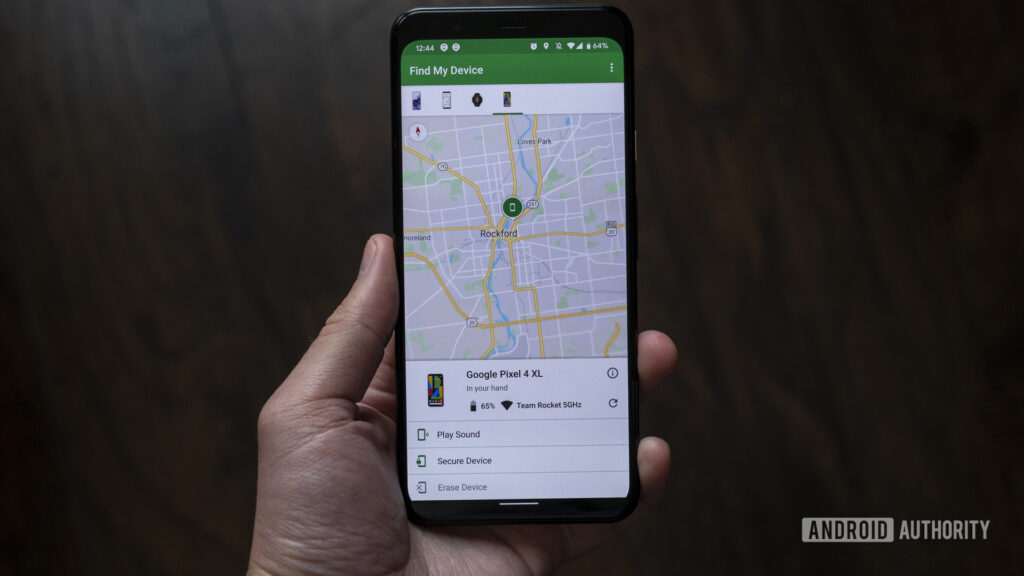Most people are unaware that spy apps exist and are being used to collect data and track activity without the user’s knowledge. While there are some legitimate uses for these apps, such as monitoring employees or children, they can also be used maliciously. If you suspect that someone has installed a spy app on your phone, there are a few things you can do to block it.
- To block spy apps, you first need to identify which apps may be spying on you
- There are a few ways to do this, but the most effective is to check your phone for any unusual or unexpected behavior
- Once you have identified the suspected spy app, you can take steps to block it
- One way to do this is to uninstall the app from your device
- Another way is to use a security or anti-spyware app that will detect and block the app
- You can also try changing your phone’s settings to make it more difficult for the spy app to function properly
- For example, you can disable certain permissions that the app needs in order to work properly
- If you are still concerned about being spied on, you can take steps to encrypt your data and communications so that even if someone were able to access them, they would not be able to understand them
How To Stop ANY Smartphone From Spying / PRIVACY
How Do You Stop Apps from Spying on You?
Most people are unaware that their favorite apps may be spying on them. While some apps collect data for advertising purposes, others sell user data to third-party companies. Either way, it’s a good idea to take steps to stop apps from spying on you.
Here are four ways to do just that:
1. Check the app permissions before downloading any app. When installing an app, Android and iOS users are presented with a list of permissions that the app requires in order to function.
Pay close attention to these permission requests and only grant access to the bare minimum that is needed for the app to work. For example, if a simple game only needs access to your device’s storage, there’s no need to also allow it access to your camera and microphone.
2. Use a privacy-focused browser like Brave or Firefox Focus when possible.
These browsers have built-in features that block trackers and cookies by default, making it much more difficult for companies to collect your data without your knowledge.
3. Avoid using social login options when signing up for new accounts or logging into existing ones. Social login allows you to quickly log in with your existing Facebook or Google account rather than having to create a new username and password for each individual site or service.
However, this convenience comes at the cost of sharing even more personal data with these already incredibly powerful companies. If you can take the extra time to create unique login credentials for each site or service you use, do so instead of opting for social login.
4. Keep your operating system and apps up-to-date with the latest security patches .
Both Apple and Google regularly release updates that patch security vulnerabilities in their respective operating systems as well as popular apps available in their respective App Stores .
How Do You Know If Someone is Using a Spy App on Your Phone?
If you think someone might be spying on your phone, there are a few tell-tale signs. First, take a look at your data usage. If it’s suddenly spiked, that could be an indication that someone is using a spy app to track your activity.
Another red flag is if you notice strange behavior from your phone, like unexpected shutdowns or battery drain. This can happen when an app is running in the background and using up resources without your knowledge.
If you’re really concerned that someone is spying on you, the best thing to do is to install a reputable anti-spyware app on your phone and run regular scans.
This will help to detect any malicious apps that may have been installed without your knowledge.
Can You Tell If Your Phone is Being Monitored?
If you’re concerned that your phone may be being monitored, there are a few things you can look for.
First, check for any unusual or unexpected activity on your phone. This could include things like new apps that you didn’t install, changes to your settings, or strange behavior from existing apps.
Second, take a look at your phone’s battery usage. If you notice that your battery is draining faster than usual, it could be a sign that something is running in the background and using up resources.
Third, pay attention to any strange noises or feedback when you make calls.
If you hear clicking or static on the line, it could be a sign that someone is eavesdropping on your conversations.
Fourth, check for physical signs of tampering with your phone. This could include things like a loose battery cover or scratches around the edges of the device.
If you notice any of these signs, it’s possible that your phone is being monitored. However, keep in mind that some of these could also be caused by other factors (like a faulty battery). If you’re truly concerned about being spied on, the best thing to do is consult with a professional who can help investigate the situation further.
How Do I Block Spyware on My Android?
It is important to block spyware on your Android device to protect your personal information from being accessed without your permission. There are a few different ways you can go about doing this:
1. Use an anti-spyware app – There are many different apps available that can help to block spyware and other malicious software from being installed on your device.
Some popular options include Malwarebytes, Spybot Search & Destroy, and SuperAntiSpyware.
2. Keep your operating system up to date – One of the best ways to protect your device against spyware is to make sure that you have the latest security updates installed for your Android operating system. These updates often include new features and fixes that can help to prevent spyware from being installed in the first place.
3. Be careful what you install – Another way to protect yourself against spyware is to be very careful about what apps and programs you install on your device. Only download apps from trusted sources like the Google Play Store or Amazon Appstore, and be sure to read reviews before installing anything new.
4. Use a VPN – A Virtual Private Network (VPN) can help to encrypt your internet traffic and make it more difficult for spies or hackers to track what you’re doing online.
We recommend using a reputable VPN service like ExpressVPN or NordVPN for added protection.
Credit: android.gadgethacks.com
How to Block Spy Apps on Iphone
If you think someone is spying on your iPhone, there are a few things you can do to block their access. First, check for any suspicious apps that might have been installed without your knowledge. These could be spy apps that are designed to track your location, read your texts and even record your phone calls.
If you find any of these apps on your iPhone, delete them immediately.
You can also change some of the settings on your iPhone to make it more difficult for someone to spy on you. For example, you can enable two-factor authentication for additional security or disable iCloud backups if you’re concerned about someone accessing your data.
You can also regularly check for any unusual activity in the Activity Monitor app to see if anything looks out of the ordinary.
If you’re still worried about being spied on, consider using a secure messaging app like Signal or WhatsApp which offer end-to-end encryption for added protection. By taking these steps, you can help ensure that no one is able to spy on your iPhone without your knowledge.
How to Block Spy Apps on Android
Spy apps are designed to secretly collect information from your Android device. They can track your location, intercept text messages and even record your phone calls. While most spy apps are used for legitimate purposes, such as monitoring employees or children, they can also be used maliciously to invade your privacy.
If you think there is a chance that someone has installed a spy app on your Android device, there are steps you can take to block it.
First, check for any unusual activity on your device, such as unexpected battery drain or data usage. If you notice anything suspicious, go into the Settings menu and check the list of installed apps.
If you see an app that you don’t recognize or remember installing, chances are it’s a spy app.
Once you’ve identified the suspected spy app, try to uninstall it normally. If that doesn’t work, you may need to root your device to remove the app completely.
Rooting is a process that gives you superuser access to the Android operating system, allowing you to delete any app from your device – including pre-installed ones like bloatware and carrier apps. However, rooting voids your warranty and can be tricky to do if you’re not familiar with the process.
If you decide not to root your device or can’t root it for some reason (e.g., if it’s running an older version of Android), there are still some things you can do to block spying attempts.
For example, install an anti-spyware app from the Google Play Store – these apps are specifically designed to detect and remove spyware from Android devices.
What to Do If Someone is Spying on Your Phone
If you think someone might be spying on your phone, there are a few things you can do to protect yourself.
First, change all of your passwords. This includes passwords for email accounts, social media accounts, and any other online accounts you have.
Choose strong passwords that are difficult to guess, and don’t use the same password for multiple accounts.
Next, install a security app on your phone. There are many different options available, so choose one that meets your needs.
A good security app will help to protect your data and privacy by encrypting your information and blocking unwanted access to your device.
Finally, keep an eye on what apps you’re installing on your phone. Be cautious about giving apps access to sensitive data or permissions, such as access to your camera or microphone.
If an app seems suspicious, delete it from your device immediately.
By taking these precautions, you can help to keep yourself safe from spies and protect your personal information.
Conclusion
If you’re concerned about someone spying on your phone, there are a few things you can do to block spy apps. First, check for any suspicious applications that may have been installed without your knowledge. Next, change all of your passwords and enable two-factor authentication.
Finally, keep an eye on your phone’s battery usage and data usage; if either one spikes suddenly, it could be a sign that someone is monitoring your activity.