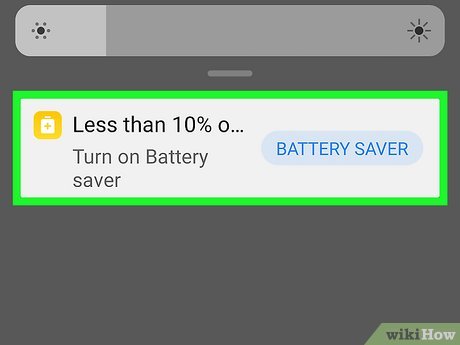No one wants to think that they are being spied on, but the truth is that it can happen to anyone. There are a number of spy apps on the market that can be hidden on your phone and used to track your activities. If you suspect that you have one of these apps installed on your phone, there are a few things you can do to remove it.
- Check for any unusual or suspicious behavior on your device, such as unexpected battery drain or data usage
- This could be a sign that there is a hidden spy app on your device
- Review the list of apps installed on your device
- If you see any apps that you don’t recognize or that you didn’t install yourself, they may be spy apps
- Uninstall any suspicious apps from your device
- You may need to root your device in order to do this, depending on the app
- Change all of your passwords and security codes, including those for email, social media, and online banking accounts
- This will help to protect your privacy and prevent the spy app from accessing your personal information
- Install an anti-spyware app on your device to help prevent future spyware infections
Uninstall or Delete Hidden /spying apps from your Android Phone
How to Remove Hidden Spy Apps on Android
If you think your phone may have a hidden spy app on it, there are a few ways to check. First, go through your phone’s app store and look for anything that you don’t recognize or remember downloading. If you find something, uninstall it right away.
Next, check for any unusual activity in your phone’s battery usage. If there’s an app using up a lot of battery power for no apparent reason, it could be a sign that it’s secretly running in the background.
You can also try running an anti-malware scan on your phone.
Look for a reputable security app in the app store and run a scan to see if anything comes up.
If you’re still not sure whether or not your phone has a hidden spy app on it, the best thing to do is factory reset it. This will wipe all of the data from your phone, including any malicious apps that may be installed.
Just make sure to back up your important data first!
How to Find Hidden Spy Apps on Android
Most people are unaware that there are hidden spy apps on their Android devices. While these apps are usually used for legitimate purposes, such as monitoring employee activity or keeping track of a child’s phone usage, they can also be used for nefarious reasons. Here’s how to find out if you have any hidden spy apps on your Android device.
1. Check for unusual or unexpected behavior. If your phone starts acting strange, such as opening and closing apps on its own or unexpectedly shutting down, it could be a sign that someone is remotely controlling it.
2. Examine your phone bill carefully.
If you see unexplained charges or data usage, it could be because someone is secretly using your phone to make calls or send texts.
3. Check for suspicious applications. Go through the list of installed apps and look for anything that you don’t remember installing or that seems out of place.
Hidden spy apps often masquerade as innocuous programs, so they can be difficult to spot.
4. Pay attention to battery drain and overheating issues. If your battery suddenly starts draining quickly or your phone starts overheating for no apparent reason, it could be because a hidden app is running in the background and using up resources.
.
How to Find Hidden Spy Apps on Iphone
If you think someone might be spying on your iPhone, there are a few ways to check. First, take a look at your battery usage. If you see an app you don’t recognize using a lot of battery power, it could be a sign that it’s running in the background without your knowledge.
You can also check for unusual data usage. Spy apps often have to send data back to the person who is spying on you, so if you notice your data usage suddenly increasing, it could be due to a spy app.
Finally, take a look at your app permissions.
Many spy apps will ask for permission to access things like your microphone and camera. If an app has permissions that seem unnecessary, it could be a sign that it’s up to no good.
If you suspect someone is spying on you through one of these methods, there are steps you can take to protect yourself and put a stop to the invasion of privacy.
For more information on how to do this, please see our blog post on How to Find Hidden Spy Apps on iPhone .
How to Unhide Spy Phone App
If you’re looking for a way to unhide Spy Phone App, there are a few different methods you can try. First, if the app is installed on your device, you can try accessing it through the Settings menu. To do this, go to Settings > Applications > Manage Applications and look for the Spy Phone App entry.
If it’s listed here, you should be able to tap on it and launch the app.
Another method is to use a file manager app to access the files stored on your device. These apps usually allow you to view all of the files stored on your device, including hidden ones.
Once you’ve found the Spy Phone App folder, you should be able to launch the app by tapping on its icon.
If neither of these methods work, it’s possible that the app has been disabled or removed from your device. In this case, you’ll need to contact the developers directly and ask them for help.
Credit: www.avast.com
How Do I Uninstall Hidden Spy App?
Assuming you are the target of surveillance and want to remove unauthorized spy software from your device, here are a few ways to do so:
1. Check for unusual or recently installed applications. If you see something you don’t remember installing, it could be spyware.
Some spy apps disguise themselves, so check app permissions to make sure they align with what the app is supposed to do. For example, a flashlight app shouldn’t need access to your microphone or camera.
2. Look for odd behavior on your device, such as increased battery drainage, data usage or unexplained high temperatures.
This could indicate that your device is working harder than usual because it’s running extra processes in the background.
3. Review your phone bill for unexpected charges, particularly premium SMS services which can be used to send covert messages or activate remote spying features.
4. Pay attention to changes in performance; if your device starts lagging or crashing unexpectedly, this could also be a sign that something is going on in the background.
5. Use an anti-spyware tool like Spybot Search & Destroy (for Windows) or Malwarebytes Anti-Malware (for Mac) to scan for and remove any malicious software from your device..
How Do I Remove Spy Apps on Android?
Assuming you’re referring to malicious spyware/malware, the best way to remove spy apps from your Android device is through a reliable and up-to-date mobile security app. Look for an app that offers real-time protection and scanning, as well as features like anti-theft and remote device wiping. Once you’ve installed a good mobile security app, run a scan of your device to check for any existing spyware.
If any is found, follow the instructions in the app to delete it from your device.
How Can I Tell If I Have a Spy App on My Phone?
If you think you might have a spy app on your phone, there are a few ways to check.
First, go through your phone and look for anything out of the ordinary. This could include new apps that you don’t remember downloading, changes to your settings, or unusual behavior from your phone.
If you find anything suspicious, try Googling it to see if others have reported it as being a spy app. You can also contact a mobile security expert to get their opinion.
Once you’ve determined that there is indeed a spy app on your phone, the next step is to figure out who installed it and why.
If you can’t do this on your own, again, reaching out to a mobile security expert can be helpful. They may be able to track down the culprit and help you remove the spy app from your phone.
What are Spy Apps Disguised As on Android?
There are a few different types of spy apps that are disguised as other apps on Android devices. One type is a fake app that looks like a legitimate app, but is actually designed to collect your personal data. Another type is an actual legitimate app that has been hijacked by a third party in order to collect your data.
And finally, there are malware apps that pose as spy apps in order to steal your information or infect your device with malicious code.
Conclusion
If you think you may have a hidden spy app on your phone, there are a few ways to check and remove them.
First, go through your list of installed apps and look for anything that you don’t remember installing or that looks suspicious. If you find anything, uninstall it right away.
Next, check for any unusual activity on your phone. This includes things like unexpected battery drain, data usage, or strange behavior from the device itself. If you notice anything out of the ordinary, it could be a sign that your phone is being monitored by someone else.
Finally, consider installing an anti-spyware app to scan for and remove any hidden spyware on your device. These apps can be found in the Google Play Store and are usually very effective at detecting and removing malicious software.