In this digital age, it’s easier than ever to keep tabs on someone’s browsing history. Whether you’re a parent checking up on your child’s online activity or a suspicious spouse monitoring your partner’s internet usage, there are a number of ways to spy on someone’s browsing history.
How to View Someone's Private Browsing History without Them Knowing
- Determine the target device that you want to monitor
- Install a reliable spying software on the target device
- Configure the spying software according to your needs
- Start monitoring the target device’s browsing history secretly
How to Track Browsing History After Deleted
Most people believe that once they have deleted their browsing history, it is gone forever. However, this is not the case. There are a few ways that you can still track your browsing history even after it has been deleted.
One way to do this is by using your browser’s built-in features. For example, in Google Chrome, you can go to the “History” tab and then click on “Show All History.” This will show you all of the websites that you have visited in the past, even if you have already deleted your browsing history.
Another way to track your browsing history is by using a third-party tool such as web recovery software. This type of software can help you recover any lost or deleted data from your computer, including your browsing history.
If you are worried about someone being able to track your browsing history, there are a few things that you can do to prevent this.
First, you can use a private browsing mode when possible. This will prevent your browser from saving any information about the websites that you visit. Additionally, you can clear your cookies and cache regularly to make sure that there is no trace of your activity left behind on your computer.
How to Track Browsing History Secretly for Free
It is no secret that many people want to know how to track browsing history secretly for free. While there are a number of methods that can be used to do this, some are more effective than others. Here are a few tips on how to track browsing history secretly for free:
1. Use a Virtual Private Network (VPN): A VPN encrypts all internet traffic and routes it through a secure tunnel. This makes it impossible for anyone to see what websites you are visiting or what files you are downloading. There are many reputable VPN providers out there, so make sure to do your research before choosing one.
2. Use Tor: Tor is an anonymity network that allows users to browse the internet anonymously. It is completely free and easy to use, making it an ideal solution for those who want to keep their browsing habits secret.
3. Use a Proxy Server: A proxy server acts as an intermediary between your computer and the internet, routeing your traffic through another server so that your IP address remains hidden.
Again, there are many reputable proxy providers out there, so be sure to choose one that suits your needs best.
How to Check Browsing History of Another User Windows 10
Assuming you would like a blog post discussing how to check the browsing history of another user on a Windows 10 computer:
It is possible to view the browsing history of another user on a Windows 10 computer. However, it is important to note that this can only be done if you have administrator privileges.
If you do not have administrator privileges, you will not be able to view the browsing history of another user.
To view the browsing history of another user:
1) Open Microsoft Edge and click on the three dots in the top right corner.
2) Click on “Settings”.
3) Under “Clear browsing data”, click on “Choose what to clear”.
4) Select “Browsing history” and click on “Clear”.
This will clear your own browsing history.
5) To view the browsing history of another user, you will need to open their Microsoft Edge browser window. In their browser window, click on the three dots in the top right corner and select “History”.
This will show their recent web activity.
How to Track Browsing History Secretly
In today’s digital age, it’s easier than ever to track someone’s browsing history secretly. There are a number of ways to do this, and each has its own advantages and disadvantages.
One way to track someone’s browsing history is to use their IP address.
This can be done by installing a program on their computer that will log their IP address every time they visit a website. This information can then be used to see what websites they have visited. However, this method is not foolproof as people can use proxy servers to hide their IP address.
Another way to track someone’s browsing history is through cookies. Cookies are small pieces of data that are stored on your computer when you visit websites. They can be used to track your movements online and see what websites you have visited.
However, cookies can be deleted by the user and are not always accurate.
The most reliable way to track someone’s browsing history is through their ISP (Internet Service Provider). ISPs keep records of all the websites that their customers visit.
This information can be obtained by law enforcement with a warrant or subpoena. However, this method is only effective if the person you’re trying to track is using a home or work Internet connection; if they’re using a public Wi-Fi network, their ISP will not have any record of their activity.
How to Track Browsing History Through Ip Address
If you want to track someone’s browsing history, you can do so by their IP address. There are a few ways to go about this, but the most effective is to use a proxy server. A proxy server is a computer that acts as an intermediary between your computer and the internet.
When you use a proxy server, all of your traffic goes through the proxy server first. This means that the proxy server can see everything that you’re doing online – including what websites you’re visiting.
There are many differentproxy servers available, but for this purpose, we recommend using Privoxy.
Privoxy is a free and open source web filteringproxy server. It has many features that make it ideal for tracking someone’s browsing history, such as the ability to block certain websites and track which sites have been visited.
To set up Privoxy, follow these steps:
1) Download and install Privoxy on your computer.
2) Configure Privoxy by editing the config file (privoxy/config). Find the line that says “listen-address localhost:8118” and change it to “listen-address :8118”.
This will make Privoxy accessible from any computer on your network.
3) Set up port forwarding on your router so that all traffic on port 8118 is forwarded to the computer running Privoxy. Consult your router’s documentation for instructions on how to do this.
4) Add the following lines to privoxy/user.action:
{+block{browsing history}}/ ## Block access to browser history {-allow{access denied}}/.*\?
_history=true$ ## Allow access if user clicks ‘show my history’ link /^http:\/\/www\.google\.com\/search\?.*&oe=utf8&ie=utf8&btnI$ ## Google Instant I’m Feeling Lucky button redirects here; allow it .* ## Allow everything else by default
5) RestartPrivoxy (typically done via “/etc/initd/privoxy restart”).
6) To test thatPrivoxy is working properly, visit http://configtest.priv oxy .org/. If everything is working correctly, you should see a page withthe text “This Is A Test Page For The Privacy Enhancing Proxy ServerPrivoxy.”
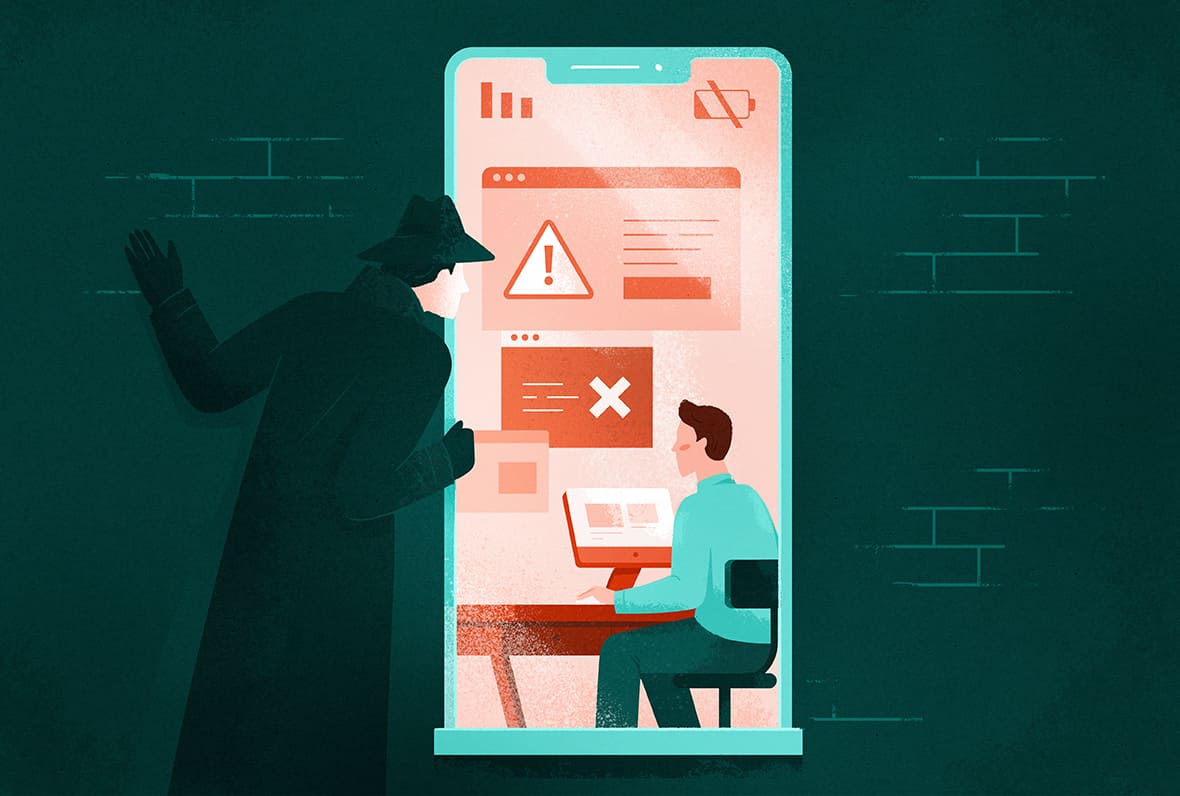
Credit: www.top10vpn.com
How Can I See Someone Else’S Browsing History?
There are a few ways that you can see someone else’s browsing history. If you have access to their computer, you can check the browser history in their web browser. Alternatively, if you know their user account information for a particular website, you may be able to login and view their browsing history on that site.
Finally, there are some websites that sell browsing histories – although this is generally illegal and not recommended.
Can You See Someone’S Search History Through Wifi?
It is not possible to see someone’s search history through WiFi. WiFi only provides a connection to the internet and does not store any data itself. Even if it were possible, it would be a very difficult task to track someone’s search history as there are many different ways to access the internet and many different devices that can connect to WiFi.
Is It Possible for Someone to See Your Internet History?
It is possible for someone to see your Internet history. This could be done through a number of ways, including looking at your browser history, tracking your IP address, or using a spyware program. However, it is important to note that if you are using a private browsing mode or have deleted your history, it may not be possible for someone to track everything you have done online.
How Do You Find Someone’S Search History After Its Been Deleted?
It is possible to find someone’s search history after it has been deleted if you have access to their computer or online account. If you have the person’s permission, you can check their web browser’s history to see what websites they have visited. You can also look at their search engine’s history if they use a service like Google or Bing.
To do this, you will need to be signed in to their account. If you don’t have the person’s permission, there are some methods you can try, but they may not be completely effective. For example, you could check the person’s DNS cache to see what websites they have recently visited.
However, this only shows sites that were accessed recently and doesn’t necessarily show everything that was searched for.
Conclusion
There are a few different ways that you can spy on someone’s browsing history. You can install a tracking program onto their computer, which will keep track of every website they visit. Or, you can check the browser history on their computer, which will show you a list of all the websites they’ve visited recently.
If you have access to their router, you can also check the logs to see what websites they’ve been visiting.


