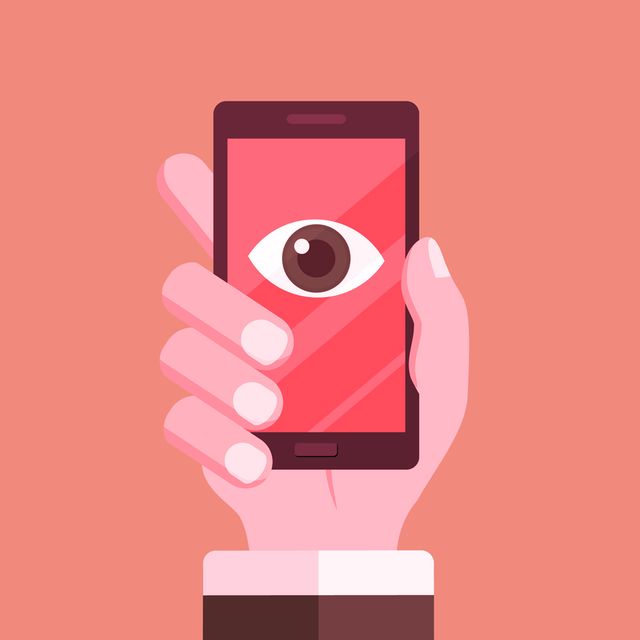Most people are aware that their phones and apps are spying on them to some extent. However, many don’t know how to stop it. There are a few simple steps you can take to reduce the amount of data that apps collect about you.
First, check the permissions that each app has. Many apps ask for permission to access your location, camera, microphone, and other sensitive data. If an app doesn’t need access to this data, there’s no reason to grant it permission.
You can usually find these settings in the app’s menu under “Settings” or “Permissions.”
Second, use a privacy-focused browser like Brave or DuckDuckGo. These browsers block third-party cookies and trackers by default, which means that sites can’t collect as much data about you.
Finally, consider using a VPN service. A VPN encrypts all of your traffic, making it more difficult for companies to track what you’re doing online.
- Determine which apps may be spying on you
- This can be done by looking at the permissions each app has and whether or not they make sense given the app’s functionality
- Research each of these apps to see if there have been any reports of them secretly collecting data
- If an app is found to be spying on you, consider uninstalling it and finding an alternative that does not collect your data without your knowledge
- Take steps to secure your data and prevent apps from accessing it without your permission by encrypting your devices and using secure passwords and two-factor authentication when possible
How to Stop Android Apps from Spying on You
How to Stop Your Smartphone from Spying on You
Most people are unaware that their smartphone is constantly collecting data about their whereabouts and activities. This data is then transmitted back to the phone’s manufacturer or service provider, who can use it to build up a detailed profile of the user.
There are a number of ways to stop your smartphone from spying on you.
The first is to simply turn off location services. This will prevent your phone from tracking your movements and sharing this information with third parties.
Another way to limit the amount of data your phone collects about you is to disable certain permissions for apps.
Many apps request permission to access your location, contacts, and other personal data. If you don’t want an app to have this information, simply deny its request.
You can also install a privacy-focused browser extension like Privacy Badger or Ghostery, which will block cookies and other tracking technologies used by websites and advertisers.
Finally, consider using a secure messaging app like Signal or WhatsApp, which encrypts your communications and prevents eavesdropping.
By taking these simple steps, you can significantly reduce the amount of data your smartphone collects about you and help protect your privacy.
Stop Spying on Me
We live in a world where we are constantly being watched. Whether it’s through CCTV cameras, our phones or even our laptops, it seems like there is always someone watching us. And while there are some benefits to this surveillance, it also comes with a lot of disadvantages.
One of the biggest problems with being constantly watched is that it violates our right to privacy. We should be able to go about our lives without feeling like we are being monitored all the time. Unfortunately, this is not the case and many people feel like they have no privacy whatsoever.
Another issue with constant surveillance is that it can lead to false accusations. If we are always being watched, then it’s only a matter of time before something we do is misinterpreted and used against us. This could have serious consequences, especially if we are innocent of any wrongdoing.
Finally, constant surveillance creates a climate of distrust and suspicion. If we believe that we are always being watched, then we will start to mistrust those around us. This can lead to paranoia and anxiety, which are definitely not conducive to happy or productive lives.
Ultimately, the decision of whether or not to be constantly surveilled is a personal one. But if you value your privacy and your peace of mind, then you might want to consider opting out of this intrusive practice.
How to Stop Someone from Spying on My Android Phone
If you think someone is spying on your Android phone, there are a few things you can do to stop them. First, check for any unusual or unexpected activity on your phone. This includes new apps that you didn’t install, strange text messages or calls, and increased data usage.
If you notice anything out of the ordinary, it’s possible that your phone has been compromised.
There are a few ways to protect your phone from being spied on. First, consider installing an anti-spyware app like Lookout or Avast Mobile Security.
These apps can help detect and remove any malicious software that may have been installed on your phone without your knowledge.
You should also keep your operating system and all apps up to date. Spyware thrives on outdated software, so by keeping everything up to date you make it more difficult for attackers to take advantage of vulnerabilities in older versions.
Finally, be sure to use a secure lock screen method like a PIN or password – this will help prevent anyone from accessing your device if it falls into the wrong hands.
Codes to Stop Spying on My Phone
We all know that feeling. You’re minding your own business, scrolling through your Facebook feed when you see it. That one post from your friend who says they’ve just found out there’s a way for someone to spy on their phone.
Or maybe you receive a text message with a link to an article about how to tell if someone is spying on your phone.
It’s a scary thought, isn’t it? The idea that someone could be secretly watching or listening to you through your phone.
Unfortunately, it’s not just a paranoid fantasy. There are plenty of ways for someone to spy on your phone without you ever knowing about it. In this blog post, we’re going to show you some of the most popular methods and what you can do to protect yourself from them.
One popular method is known as “stingray tracking.” This involves using a device that mimics a cell tower in order to trick phones into connecting to it. Once connected, the stingray can then collect data such as text messages, phone calls, and even location information.
Thankfully, there are steps you can take to protect yourself from stingray tracking. One way is to install an app like Cell Tracker Blocker which will block any attempts by stingrays to connect to your phone. Another option is to use a VPN service like PIA which encrypts all of the data passing through their servers making it impossible for anyone (including stingrays) to read it.
Another way people can spy on your phone is by installing malicious apps onto it without your knowledge or consent. These apps can collect all sorts of sensitive data such as text messages, GPS location information, and even access the camera and microphone without you ever knowing about it!
The best defense against these kinds of attacks is simply being aware of them and taking precautions accordingly.
Only download apps from trusted sources such as the Google Play Store or Apple App Store and be sure to read reviews before installing anything new onto your device . Additionally , consider installing an antivirus app like Avast Mobile Security which can scan for and detect malicious apps before they have a chance to do any damage .
Credit: www.gadgets360.com
How Do You Stop Apps from Spying on Android?
There are a few things you can do to stop apps from spying on Android. First, go into your settings and find the “Apps” section. From there, select the app you want to stop from spying and tap “Permissions.”
From there, disable any permissions that would allow the app to access your data.
You can also try using an anti-spyware app, which will scan your device for any apps that may be secretly tracking you. These apps typically have a free version that will scan your device and show you any potential threats.
If you want to be extra cautious, you can upgrade to the paid version of the app, which will offer real-time protection and more features.
What App is Spying on My Phone?
There are a few different apps that could be spying on your phone, depending on what type of phone you have. If you have an iPhone, there is the possibility that someone could be using the Find My Friends app to track your location. There is also the chance that someone could be using a spy camera app to secretly take photos or videos of you.
For Android users, there is the likelihood that someone has installed a tracking app like Cell Tracker Pro without your knowledge.
If you are concerned that someone might be spying on your phone, the best thing to do is check for any suspicious apps that have been installed without your knowledge. You can also try changing your passwords and PIN numbers frequently, just to be safe.
How Do You Stop Apps from Spying on You Iphone?
There are a few things you can do to prevent apps from spying on your iPhone. First, you can check the permissions that each app has and only allow the ones you trust to have access to your location, microphone, camera, contacts, and other sensitive data. You can also limit ad tracking in Settings -> Privacy -> Advertising, and turn off Diagnostics & Usage in Settings -> Privacy.
Finally, using a VPN will encrypt your traffic and help keep your data private.
Can You Tell If Your Phone is Being Monitored?
If you’re concerned that your phone might be monitored, there are a few telltale signs you can look for.
First, take a look at your call history and see if there are any numbers you don’t recognize. If you see calls from unfamiliar numbers, or calls that have been made at strange hours, it’s possible your phone is being tapped.
Next, check your text messages for anything unusual. If you see messages that have been deleted or blocked, or if new messages appear mysteriously, it’s possible someone is reading your texts.
Finally, take a look at your phone bill.
If you see suspicious charges for premium services like ringtones or SMS forwarding, it’s possible your phone is being monitored.
If you notice any of these signs, it’s important to take action immediately. Contact your carrier and explain what’s happening.
They may be able to help you determine if your phone has been tapped and how to stop it from happening again in the future.
Conclusion
Most people are unaware that many of the apps they use regularly are spying on them. This is done in order to collect data that can be used for marketing purposes. There are a few things you can do to stop apps from spying on you.
First, check the permissions each app has and only give those that need it access to your location, camera, and microphone. Second, visit the privacy settings for each app and disable any features that you don’t want active. Finally, uninstall any apps that you no longer use or trust.
By taking these precautions, you can help protect yourself from being spied on by the apps you use every day.