There are many ways to track WhatsApp chat on Android. Some of them are very simple and some are more complicated. Here is a list of the most common methods:
– Use a third-party app: There are many apps that can help you track WhatsApp chat on Android. Some of them are free and some are paid.
– Use a data recovery software: This is a more complicated method, but it can be very effective if you know what you’re doing.
– Use an online service: There are many websites that offer services to track WhatsApp chat on Android.
How to Read & See Anyone WhatsApp Chat Conservation (Easy No Root)
- Get a WhatsApp chat tracking app for Android like mSpy
- Install the app on the target phone and set it up according to the instructions
- Log into your mSpy account from any device that has an internet connection
- Click on ‘WhatsApp’ in the left-hand menu and start viewing all WhatsApp chats taking place on the target phone, including messages, timestamps, and contact information
How to Read Others Whatsapp Messages on Android
There are many ways to read other people’s WhatsApp messages on Android. One way is to use a WhatsApp spy app, which will allow you to see all of the WhatsApp messages that have been sent and received by the person you are spying on. Another way is to root your Android phone and then install a third-party WhatsApp recovery tool, which will give you access to all of the WhatsApp data that is stored on the phone.
Whatsapp Tracker Chat Online
WhatsApp is one of the most popular messaging apps in the world. If you’re wondering how to track WhatsApp chats online, here’s everything you need to know.
There are a number of ways to track WhatsApp chats online.
You can use a third-party app like mSpy or Spyzie, or you can use WhatsApp’s own web interface.
If you’re using a third-party app, all you need to do is install it on the target device and then log in to your account to start tracking. With WhatsApp’s web interface, you’ll need to scan a QR code with your phone before you can start tracking.
Either way, once you’re set up, you’ll be able to see all incoming and outgoing messages from the target device in real-time. You’ll also be able to see any media that’s been shared, as well as any other activity that takes place on the account.
Whatsapp Chat History of Any Number Online
Whatsapp Chat History of Any Number Online:
We all are aware of the fact that WhatsApp is a popular messaging app that is used by millions of people around the world. The app has many features that make it convenient and popular among its users.
One such feature is the ability to check the chat history of any number online. This can be done using various methods as mentioned below:
Method 1: Using WhatsApp Web
This method can be used to view the chat history of any number online without their knowledge. All you need to do is scan the QR code of the person whose chat history you want to view, using your own device. Once this is done, you will be able to see all their chats on your screen.
You can even save these chats if you want to. However, this method only works if the person whose chat history you want to view has WhatsApp web enabled on their phone.
Method 2: Using third-party apps
There are many third-party apps available that allow users to check the WhatsApp chat history of any number online without their knowledge. These apps work by extracting data from backup files and then displaying it on your screen. However, most of these apps are not safe and may even compromise your privacy.
Therefore, it is advisable to use only trusted apps for this purpose. Also, make sure to read reviews about an app before downloading it onto your device.
How to Track Someone on Whatsapp Without Them Knowing for Free
If you’re looking for a way to track someone’s WhatsApp activity without them knowing, you’re in luck. There are a few different ways to do this, and we’ll walk you through each one.
To start, let’s look at how to use Spyic to track someone’s WhatsApp.
Spyic is a powerful tracking app that can be used to track all sorts of data on a target device, including WhatsApp activity.
Here’s how it works:
1. Sign up for a free Spyic account and create your profile.
2. Download and install the Spyic app on the target device. This process is simple and takes just a few minutes.
3. Log into your Spyic account and select the ‘WhatsApp’ option from the left-hand menu.
Here, you’ll be able to see all sorts of data related to the target user’s WhatsApp activity, including messages, calls, media files, and more.
How Can I Track Someone on Whatsapp Without Them Knowing
If you’re looking to track someone’s WhatsApp activity without them knowing, there are a few methods you can use. Here’s a step-by-step guide on how to do it.
First, you’ll need to create a WhatsApp account and register it with the phone number of the person you want to track.
Once that’s done, open up the WhatsApp settings and go to ‘Account.’ From there, select ‘Privacy,’ then ‘Last Seen.’
Now, select the option for ‘Nobody’ so that nobody will be able to see when you were last online.
This is important because it means the person you’re tracking won’t be able to tell that you’re monitoring their activity.
Next, download and install a tracking app on your own phone. There are plenty of options available, but we recommend using mSpy as it’s one of the most reliable and user-friendly apps out there.
Once installed, open up the app and enter in the WhatsApp registration information for the account you created earlier.
Once everything is set up, mSpy will start tracking all of the victim’s WhatsApp activity and send it straight to your own phone. This includes things like messages sent and received, as well as any changes in status or profile pictures.
You can even view deleted messages if you want!
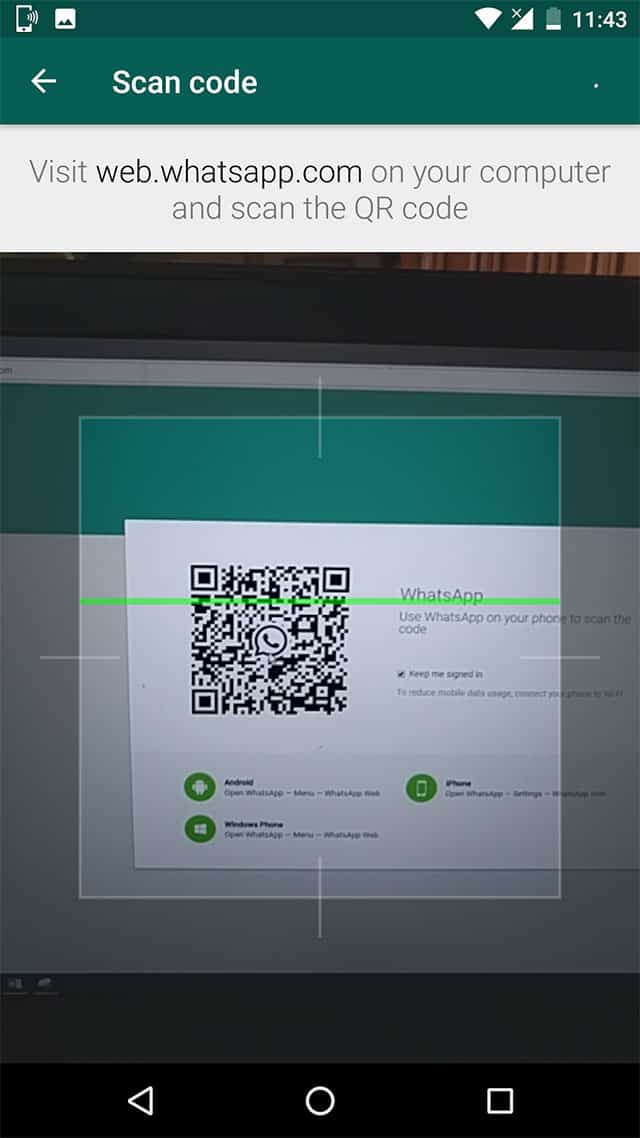
Credit: cellphonetracker.net
Can You Track Whatsapp Chats?
Yes, you can track WhatsApp chats. There are a few ways to do this, but the most effective is to use a monitoring app like mSpy. With mSpy, you can see all incoming and outgoing WhatsApp messages on the target device, as well as any images or videos that were shared.
You can also see when each message was sent and received.
Can Someone See My Whatsapp Messages from Another Phone?
WhatsApp is a messaging app with end-to-end encryption, meaning that your messages are private and can only be seen by the people you’re chatting with. However, there are some ways that someone could potentially see your WhatsApp messages from another phone.
If you’re backing up your WhatsApp chats to iCloud or Google Drive, then it’s possible for someone to access your backups if they know your iCloud or Google account password.
This means that they could potentially see all of your past and present WhatsApp messages.
Another way that someone could see your WhatsApp messages from another phone is if they have physical access to your phone and they use a data recovery tool to extract the WhatsApp chat database from your phone. This requires quite a bit of technical knowledge and is not something that most people would be able to do.
Overall, as long as you keep your backups secure and don’t let anyone else physically access your phone, then it’s very unlikely that anyone will be able to read your WhatsApp messages from another phone.
How Can You Track Someone on Whatsapp?
WhatsApp is a messaging app with over 1.5 billion users worldwide. As such, it’s a popular target for scammers and criminals who want to exploit its user base.
One of the most common ways these bad actors will try to take advantage of WhatsApp users is by tricking them into giving up their personal information, such as their phone number or email address.
Once they have this information, they can use it to scam or defraud the victim in various ways.
To protect yourself from being scammed on WhatsApp, you need to be aware of the dangers and know how to spot red flags that indicate someone may be trying to take advantage of you. You also need to know how to block and report suspicious contacts on WhatsApp so you can protect yourself and others from harm.
Here’s what you need to know about tracking someone on WhatsApp and how to protect yourself from being scammed:
What Is Tracking?
Tracking refers to the act of monitoring someone’s activity without their knowledge or consent.
This can be done for a variety of reasons, including safety, security, or simply out of curiosity.
How Can I See Who My Friends are Chatting With on Whatsapp?
If you want to see who your friends are chatting with on WhatsApp, there are a few ways you can do this. One way is to simply ask them. This is the most direct way and will give you the most accurate information.
Another way is to look at their chat history. If they have been chatting with someone regularly, it should be easy to tell. Finally, you can check their contact list.
If they have someone saved as a contact, chances are they are talking to that person on WhatsApp.
Conclusion
Are you interested in tracking WhatsApp chat on your Android phone? Well, there are a few different ways that you can do this. First off, there is the official WhatsApp website.
From here, you can log into your account and view all of your past conversations. However, this only works if you have an active internet connection. If you don’t have an internet connection, then you won’t be able to see your past conversations.
Another way that you can track WhatsApp chat on your Android phone is by using a third-party app. There are a number of different apps out there that will allow you to do this. Some of these apps are free, while others will cost you a small fee.
However, most of them will allow you to track WhatsApp chat without having to root your phone.
If you’re looking for an even easier way to track WhatsApp chat on your Android phone, then you might want to consider using a web-based service such as My Spy (mSpy). With mSpy, all you need to do is install the app onto your phone and then log into your account from any computer with an internet connection.
From here, you’ll be able to view all of your past conversations as well as any new ones that take place in real time.


