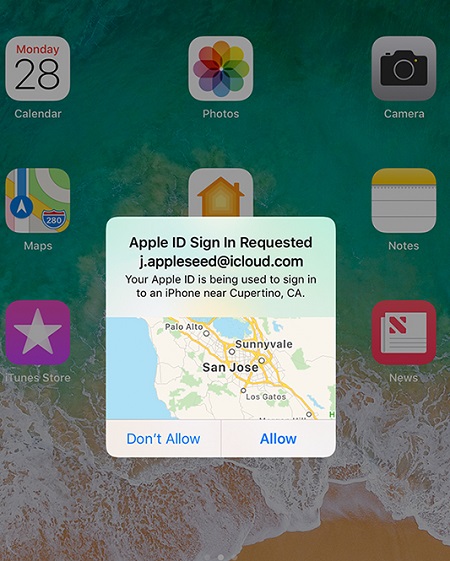There are a few different ways to tell if there is a spy app on your iPhone. One way is to look for any apps that you don’t recognize. Another way is to check for any unusual battery usage.
If you notice that your battery is draining faster than usual, it could be because a spy app is running in the background. Another way to tell if there is a spy app on your iPhone is by looking at your data usage. If you see that your data usage has spiked for no apparent reason, it could be because a spy app is using your data to send information back to its server.
There are many different spy apps available for iPhone, and they all have different features. However, there are some commonalities between them that you can look for if you think your phone has been compromised.
One telltale sign of a spy app is sudden and unexplained battery drain.
If your phone seems to be dying more quickly than usual, it could be because a spy app is running in the background and using up resources.
Another potential indicator of a spy app is unusual data usage. If you see that your data plan is being used up much faster than normal, it’s possible that a spy app is responsible.
This is especially true if you notice that data is being used even when you’re not actively using your phone.
If you suspect that your iPhone has been targeted with a spy app, the best thing to do is to reset it to factory settings. This will remove any malicious software from your device and give you a fresh start.
10 Best Spy Apps You Should Use 2022
How to Find Hidden Spy Apps on Iphone
If you think your iPhone may have a hidden spy app installed on it, there are a few things you can do to check. First, take a look at your phone’s storage usage. If there’s an app taking up a lot of space that you don’t recognize, it could be a sign that it’s secretly recording data.
Next, check for any unusual battery drain. If an app is secretly running in the background, it will use up more battery power than usual. You can check your phone’s battery usage by going to Settings > Battery.
Finally, take a look at your data usage. If you see an app that’s using more data than usual, it could be because it’s transmitting recorded data back to whoever installed the spyware. To check your data usage, go to Settings > Cellular.
If you find any suspicious apps on your iPhone, you can remove them by following these steps:
1) Open the Settings app and tap on “General.”
2) Scroll down and tap on “Profiles & Device Management.”
3) Tap on the profile of the person or organization who installed the spyware (it will say “Verified” next to their name).
4) Tap on “Remove Profile” and then enter your passcode when prompted.
How to Check Iphone for Spyware
If you’re concerned that your iPhone may have been infected with spyware, there are a few things you can do to check. First, open Settings and navigate to Safari > Advanced. Next, look for any unusual website addresses in the list of websites that have been accessed.
If you see any unfamiliar or suspicious entries, delete them.
Next, take a look at your device’s storage usage (Settings > General > Usage). If you see any apps that are using an unusually high amount of space, they may be harbouring spyware.
Delete any suspicious apps immediately.
Finally, check for unexpected battery drain. Spyware can severely impact your iPhone’s battery life, so if you notice that your device is dying more quickly than usual, it’s worth investigating further.
If you suspect that your iPhone has been infected with spyware, take action immediately to protect your privacy and security.
Iphone Spyware Detection App
If you think your iPhone may have been infected with spyware, there are a few things you can do to check. First, see if your battery is draining more quickly than usual. Spyware can be very resource-intensive, so it can cause your battery to die faster.
Next, take a look at your data usage. If you notice that you’re using more data than normal, it could be because spyware is constantly running in the background and eating up your bandwidth.
Finally, check for unusual behavior on your phone.
If apps are crashing or acting strangely, it could be because they’re being interfered with by spyware. If you suspect your iPhone has been infected with spyware, there are a few different ways to remove it. You can use an anti-spyware app from the App Store, or you can restore your phone to its factory settings (which will erase all of your data).
How to Clean Your Iphone from Spyware Free
If you’re worried that your iPhone may be infected with spyware, there are a few things you can do to clean it up. First, check for any suspicious or unknown apps that have been installed on your device. If you see anything fishy, delete it immediately.
Next, take a look at your browser history and see if there are any strange websites that have been visited recently. If so, clear your history and cookies to get rid of any trace of them.
Finally, change all of your passwords – especially if you think someone may have access to your email account or other sensitive information.
By taking these steps, you should be able to rid your iPhone of any spyware that may be lurking on it.
Credit: techcrunch.com
How Do I Know If My Iphone Has a Spy App?
If you are concerned that your iPhone may have a spy app installed on it, there are a few things you can look for. First, check to see if there are any unusual or unexpected apps installed on your phone. Spy apps will often masquerade as other types of apps, so this is a good place to start.
Next, take a look at your battery usage. If you notice that your battery is draining unusually quickly, or that certain apps are using up a lot of power even when they’re not in use, this could be another sign that a spy app is running in the background.
Finally, check for odd behavior from your phone itself.
If it starts acting strangely or sluggish without any explanation, this could be an indication that something is going on behind the scenes.
If you suspect that your iPhone has a spy app installed on it, the best course of action is to reset the device to its factory settings. This will remove any malicious software and give you a clean slate to work with.
How Can I Tell If My Phone Has a Spy App on It?
If you think your phone might have a spy app on it, there are a few ways to check.
First, go through your phone and look for any apps that you don’t remember downloading or that look out of place. If you find anything suspicious, delete it immediately.
Next, check your phone’s data usage. If you see that an unusually large amount of data is being used, particularly when you’re not using your phone, that could be a sign that someone is spying on you.
Finally, take a look at your battery usage.
If an app is using up a lot of battery power, even when it’s not in use, that could be another sign that something isn’t right.
If you’re still not sure whether or not your phone has been compromised, the best course of action is to take it to a professional who can investigate further.
How Do You Find Hidden Profiles on Iphone?
When you want to find hidden profiles on your iPhone, there are a few places you can look. One is in the Settings app, under Privacy > Location Services. Here, you’ll see a list of apps that have requested access to your location information.
If any of these apps have a green arrow next to them, it means they’re currently using your location.
You can also check for hidden profiles by opening the App Store and tapping on the Profile icon in the top right corner. Here, you’ll see all the different Apple ID’s that are associated with your device.
If there are any that you don’t recognize, tap on them to see what apps they’ve purchased.
Finally, if you suspect someone has been snooping through your iPhone without your permission, you can check theRecent Activitylog in iCloud to see if anyone has accessed your device remotely.
Are There Hidden Apps on Iphone?
There are a number of hidden apps on iPhone that are not immediately apparent to users. Some of these apps are designed for specific purposes, while others are simply pre-installed by Apple and not intended to be used by consumers. Either way, there are a number of ways to uncover these hidden apps.
One method is to use Siri Shortcuts. This feature allows users to create voice commands that can execute various actions on their iPhone. By adding the “Show Hidden Apps” shortcut to Siri, you can quickly view any app that is hidden from your home screen.
Simply invoke Siri and say “Show Hidden Apps” to see a list of all your hidden apps.
Another way to find hidden apps is by using Spotlight Search. To do this, simply swipe down from the top of your home screen and type in the name of the app you’re looking for.
If it’s installed on your device, it will appear in the search results even if it’s hidden from your home screen.
You can also access hidden apps through the App Store itself. Open the App Store and tap on the “Updates” tab at the bottom.
Then, tap on the “Purchased” section at the top. From here, you can view a list of all the apps you’ve ever downloaded – even those that are no longer installed on your device. Simply find the app you want to unhide and tap on the “Unhide” button next to it.
Conclusion
If you’re worried that your iPhone might have a spy app installed on it, there are a few things you can look for. First, check to see if there are any unusual or unexpected apps installed on your phone. Second, check for any suspicious activity in your phone’s battery usage or data usage.
And finally, take a look at your phone’s file system to see if there are any unusual files or folders present. If you find anything suspicious, it’s best to delete the offending app and change your passwords immediately.